Loading ...
Loading ...
Loading ...
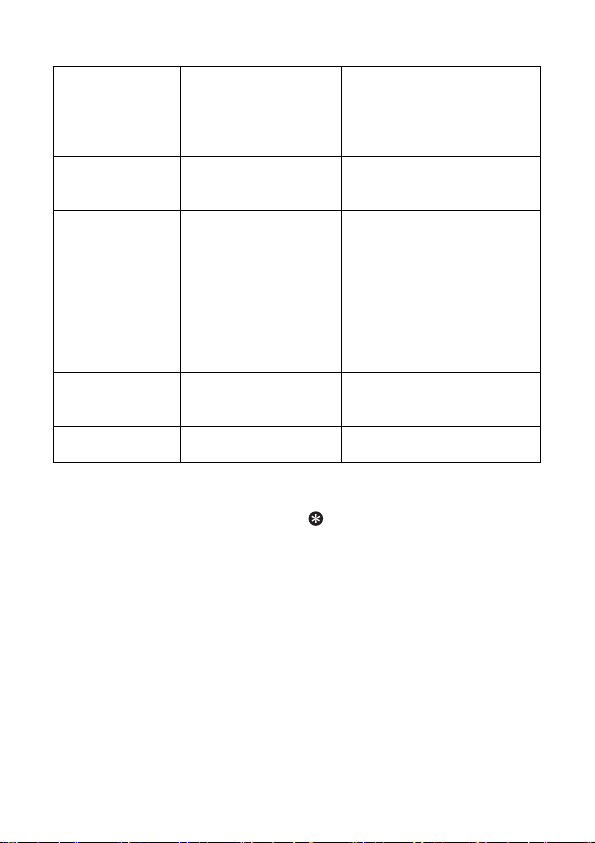
Getting started 13
* By default, the outgoing message language 1 is displayed. See section 9.6.3 on how
to change the language of the predefined outgoing message
Scroll
: to find your country.
Press
<
OK
Press <
OK
to confirm your
selection.
• The default line settings and menu
language for the selected country
will be automatically configured.
Tip
You may change your country settings
anytime after the first configuration. (see
“Country selection” in chapter 8.4)
If there are no key presses for 15
seconds, the handset will automatically
return to idle mode. It will also return to
idle mode automatically when you place
the handset back on the base station.
Sweden English 1 - Swedish
Norway 2 - Norwegian
Finland 3 - Finnish
Denmark 4 - Danish
5 - English
Russia
English
1 - Russian
Ukraine 2 - Ukrainian
3 - English
Romania
English
1 - Romanian
Poland 2 - Polish
Czech 3 - Czech
Hungary 4 - Hungarian
Slovakia 5 - English
Slovenia
Croatia
Bulgaria
Serbia
Singapore
English
1 - English
Indonesia
Malaysia
Australia
English
1 - English
New Zealand
2
3
CD150_IFU_master_UK.book Page 13 Tuesday, February 19, 2008 9:11 AM
Loading ...
Loading ...
Loading ...