Loading ...
Loading ...
Loading ...
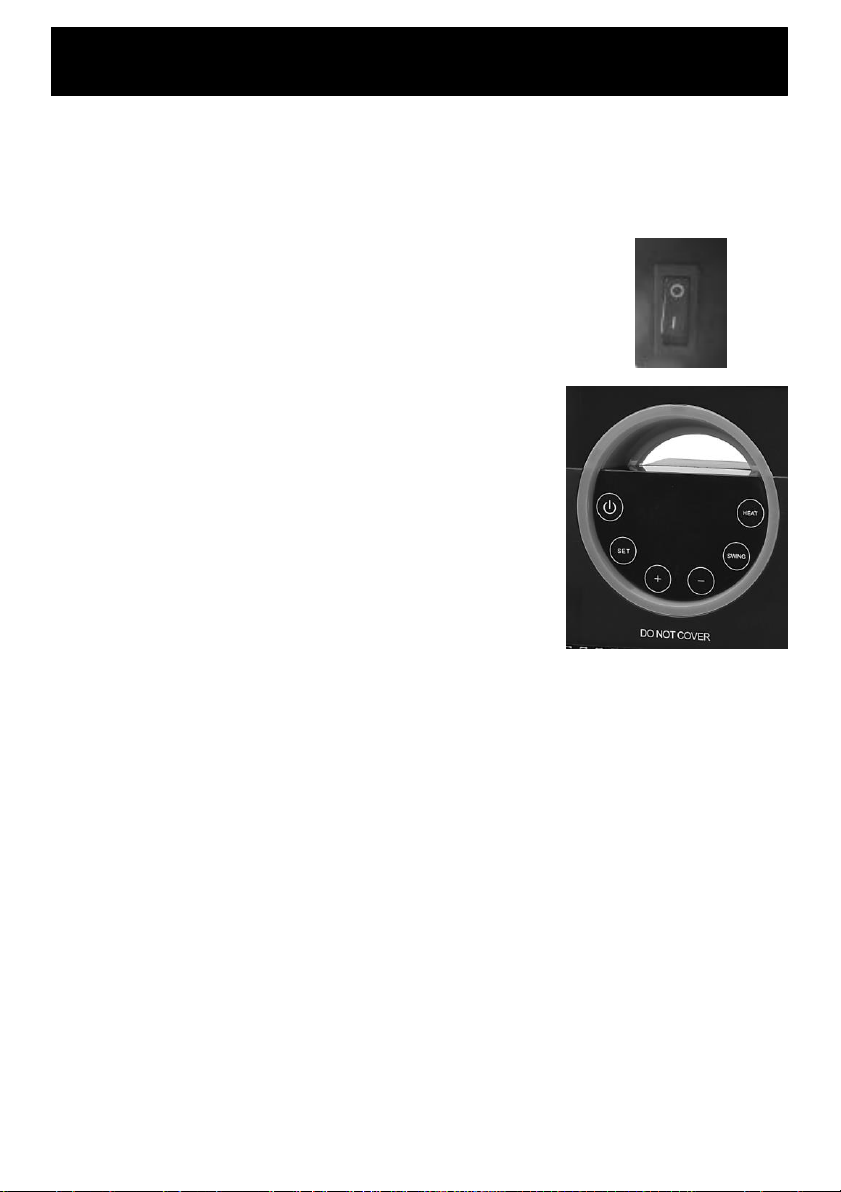
Operating Your Heater
HEATER CONTROL
Ensure heater is on a flat, stable, heat-resistant surface.
Once the heater is in a safe operating position and all switches are in the off
position, insert the power plug into the mains outlet.
1. Turn the Power Switch at the back of the heater to the
“I” position.
2. You will hear a beep.
3. Press the Power button on the control panel to turn the
heater on. The LED will display the current room
temperature and begin to blow out room temperature
air.
4. Press the Heat button and the heater will begin to
operate in High Heat Mode.
5. Press the Heat button a second time and the fan will
operate in Low Heat mode.
6. To turn the unit off, press the Power Button on the
control panel first and then turn the Power Switch at the
back of the heater to “O” position.
7. For greater economy, use the High Heat setting initially
and then switch to the Low Heat setting.
8. For the Low and High Heat settings the fan remains at
the same speed; only the element changes to create the
greater/lesser heat output.
THERMOSTAT
Press the SET button twice, then use the “+” and “-” buttons to adjust the temperature to your
desired setting (from 15-35). Once you have set the desired temperature, the LED will display
the temperature around the heater and will rise as the room temperature increases.
The heater will now cycle on and off to maintain the set temperature. To find a comfortable
temperature; we recommend setting the thermostat to the maximum. When the room reaches
a comfortable temperature for you, reduce the set temperature to match the heater’s
temperature reading.
Please note: the fan will continue to run even though the elements have switched off. This is
normal.
Note: the temperature is read from a thermostat in the heater, for a more accurate reading,
position a separate thermometer in another part of the room.
OSCILLATE
The Swing button turns the heater oscillation function on and off.
Loading ...
Loading ...
Loading ...