Loading ...
Loading ...
Loading ...
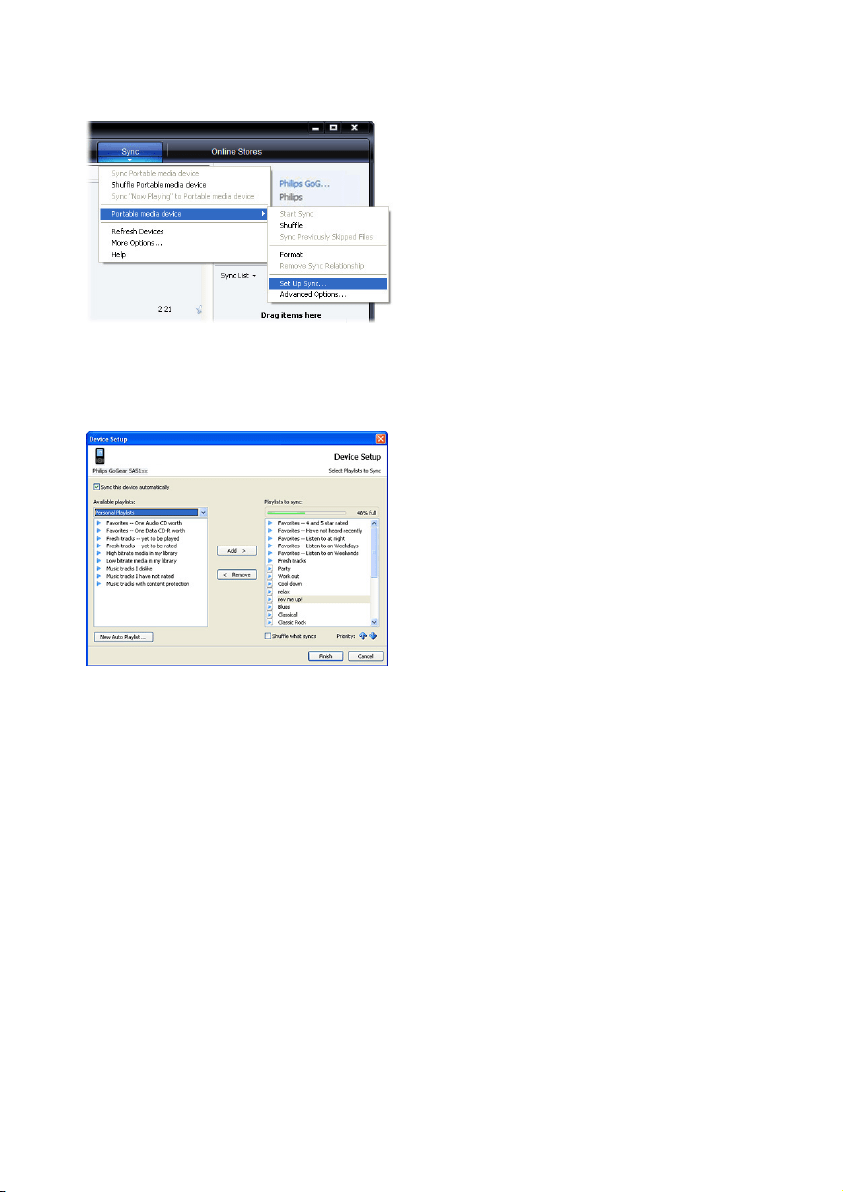
20
1 Click the down arrow beneath the Sync tab and select Philips GoGear SA52xx > Set
Up Sync.
> The Device Setup dialog box appears.
2 In the Available playlists pane, select the existing playlists you want to sync and then
click Add.
3 To create a playlist, click New Auto Playlist and follow the steps on the screen to
specify criteria for files in the auto playlist (for details on how to create an auto playlist,
see 4.4.2 Create an Auto Playlist).
4 To remove a playlist, click the playlist in the list of Playlists to sync, and then click
Remove.
Loading ...
Loading ...
Loading ...
