Loading ...
Loading ...
Loading ...
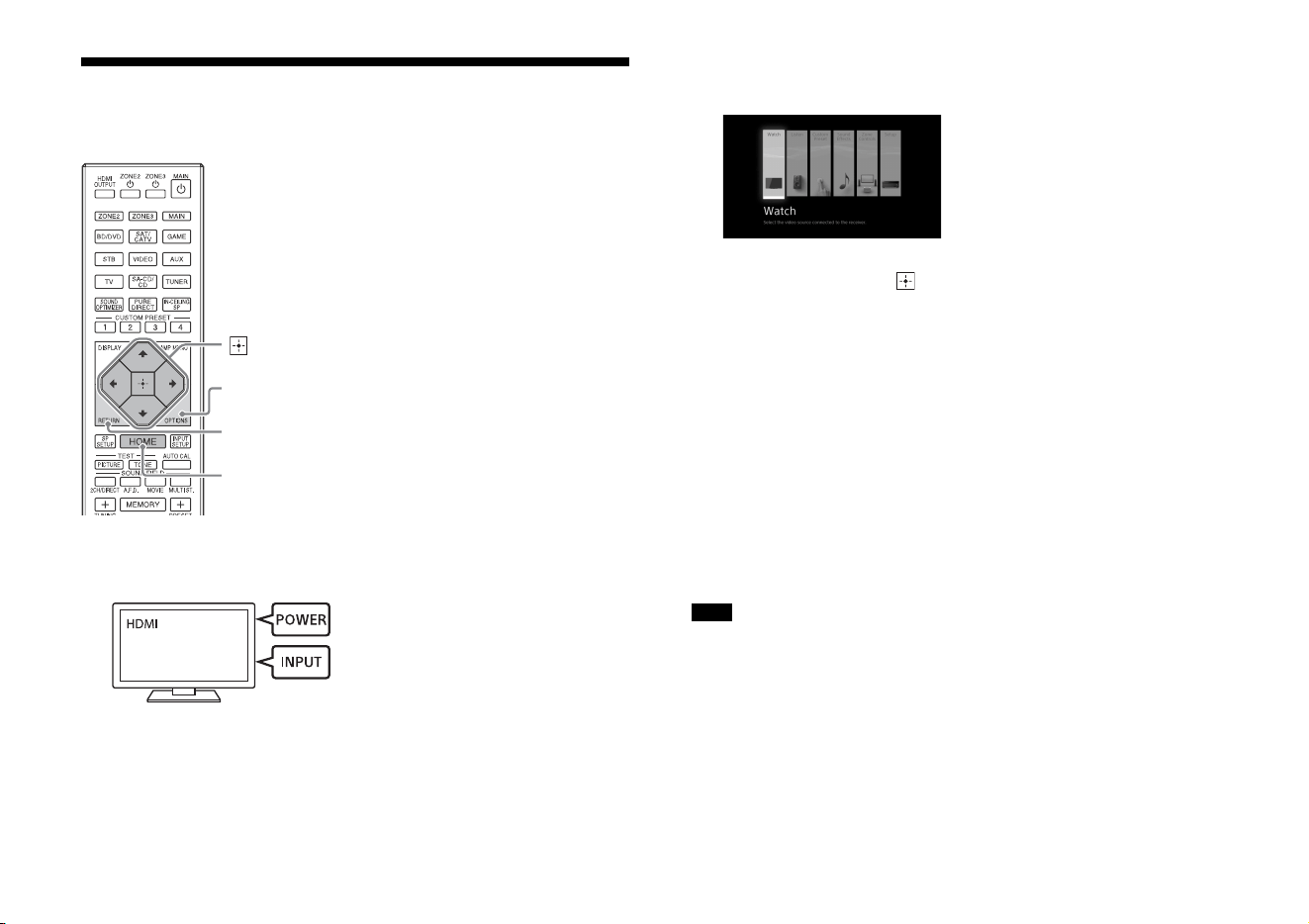
16
US
Using the menu on the TV screen
You can display the menu of the receiver on the TV screen.
1 Turn the TV on, and then switch the input of the TV to that
which the receiver is connected.
2 Press HOME.
The home menu is displayed on the TV screen.
3 Press /// repeatedly to select the menu you want to
use, and then press to enter the menu.
Home menu items
Watch:
Select to display video from the connected device.
Listen:
Select to listen to sound from the connected device.
Custom Preset:
Select to save various settings for the receiver and recall those
settings.
Sound Effects:
Select to enjoy sound effects.
Zone Controls:
Select to adjust settings for Zone 2 or Zone 3.
Setup:
Select to adjust the various settings for the receiver.
When [OPTIONS] appears in the lower right portion of the TV screen, you
can display the function list by pressing OPTIONS and selecting a related
function.
To return to the previous screen, press RETURN.
To exit the menu, press HOME to display the home menu, and then
press HOME again.
OPTIONS
RETURN
HOME
, ///
Hints
Loading ...
Loading ...
Loading ...
