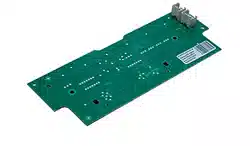Loading ...
Loading ...
Loading ...
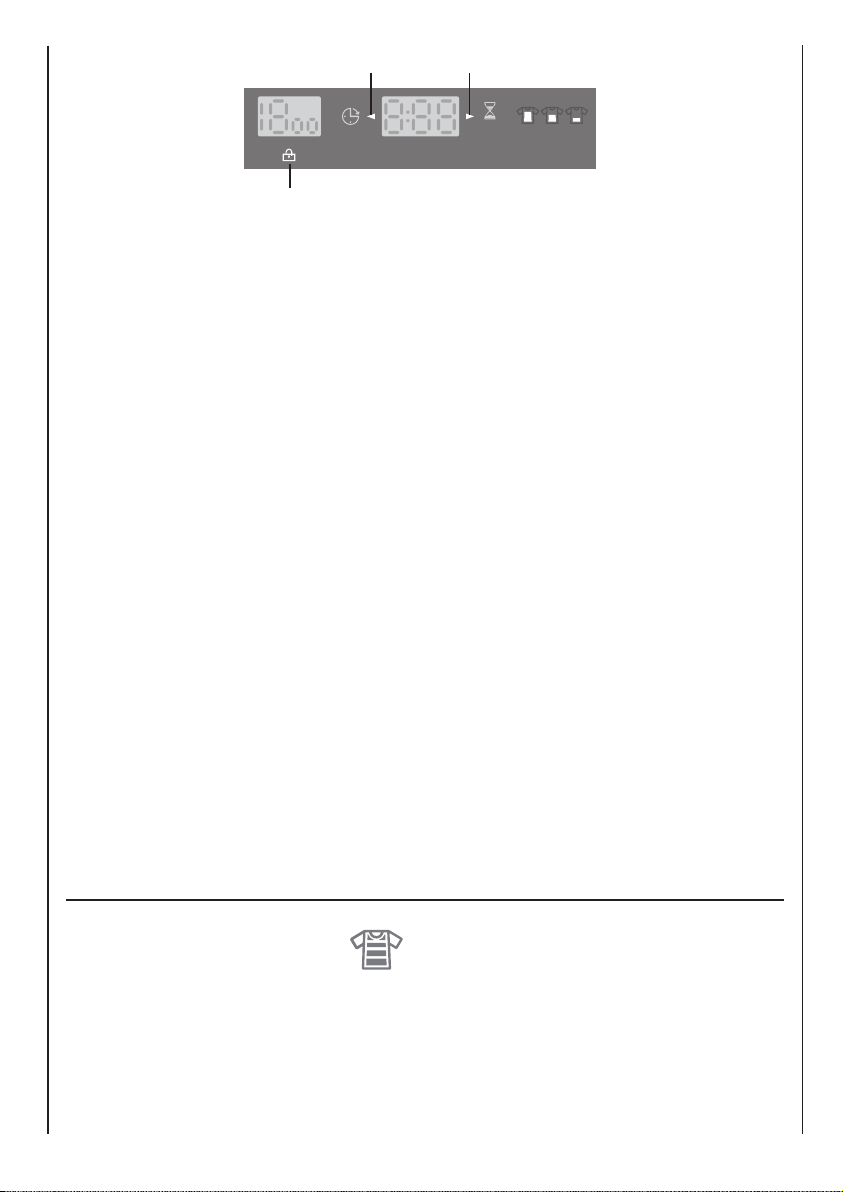
6) KG DETECTOR indicator
Available on Cotton and Synthetic cycles, during the first 4 minutes of the cycle the intelligent
sensor will weigh the laundry and adjust the cycle time, water and electricity consumption
accordingly.
7) STAIN LEVEL
When a programme is selected the relevant indicator will light up to show the minimum
possible Stain Level.
Selecting a greater Stain Level using the special button will cause the corresponding indicator to
light up.
12
“STAIN LEVEL” button
By selecting this button (active only on COTTON and MIXED FIBRES programmes) there is
a choice of 3 levels of wash intensity, depending on how much the fabrics are soiled.
Once the programme has been selected the indicator light will automatically show the
minimum level required for that programme. Pressing the button increases the duration of the
wash cycle, and adjusts the wash settings accordingly.
For example: Using this button on the Rapid Wash cycle will enable you to select either
a 14, 30 or 44 minute wash cycle.
M
DETECTOR
Kg
60 4090 2030
4
1
2
3
6
5
{
{
{
7
{
5) CYCLE DURATION
When a programme is selected the display automatically shows the cycle duration, which
can vary, depending on the options selected. Once the programme has started you will be
kept informed constantly of the time remaining to the end of the wash.
The appliance calculates the time to the end of the selected programme based upon a
standard loading, during the cycle, the appliance corrects the time to that applicable to
the size and composition of the load.
4) DELAY START LIGHT
This flashes when delay start has been set.
Loading ...
Loading ...
Loading ...