Loading ...
Loading ...
Loading ...
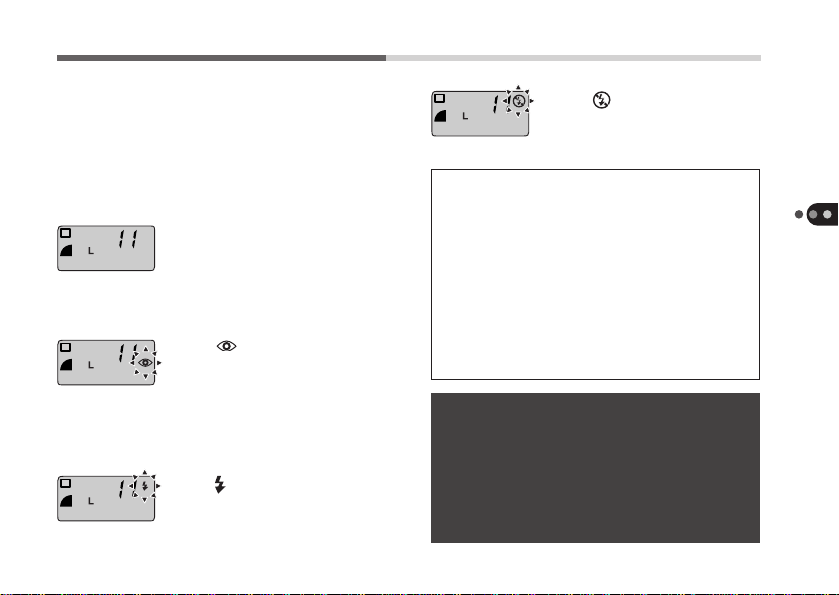
51
Buttons
Flash/
-
Button
Program or Stitch Assist Mode:
This button switches between the Auto, Red-
Eye Reduction, Flash On and Flash Off
functions.
• The absence of a flash icon
indicates the Auto mode.
The flash will automatically
respond to the light level
detected by the camera.
• The
icon indicates the
Red-Eye Reduction mode.
When the flash is required,
the Red-Eye Reduction
Lamp will light when you
press the shutter button.
• The
icon indicates the
Flash On mode. The flash
will fire with each shot.
➜ ➜➜
• The Red-Eye Reduction mode counter-
acts the tendency for flash photography
to produce the red-eye effect in prints
of humans and animals, the result of
light reflected back from the subjects’
retinas. The flash emitted before the
actual shutter operation causes the
subjects’ irises to narrow in advance,
thereby reducing the potential for
reflections back from the retinas.
• When shooting in the Red-Eye Reduction
mode, press the shutter button halfway
and wait a moment before pressing it
fully. If the interval between pressing
the shutter halfway and all the way is
too short, the Red-Eye Reduction Lamp
may not fire.
• The icon indicates the
Flash Off mode. The flash
will not fire.
Loading ...
Loading ...
Loading ...