Loading ...
Loading ...
Loading ...
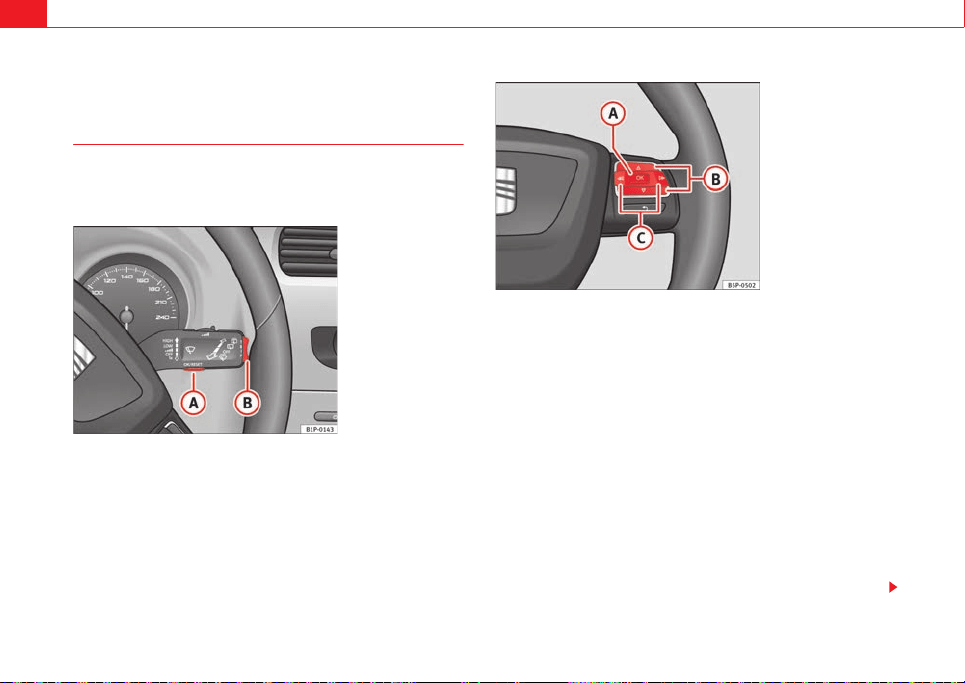
Cockpit68
Instrument panel menus*
Example of menu use
All the menus on the instrument panel may be used according
to the following procedure. The instrument panel menus may
vary according to the version of the model.
The setting of a speed warning will be used as an example of how to
use the menus. This is a good idea if you are, for example, using
winter tyres which are not suited for the top speed of the vehicle.
1. Open the main menu with the MFI lever
– Switch the ignition on.
– Hold down button for two seconds to return to main menu
from other menu. It may be necessary to repeat this operation
until the main menu is displayed.
2. Open the menu “Configuration” with the MFI lever
– To choose an option from the menu, press the upper or lower end
of the rocker switch. The selected option is displayed between
two lines and there will also be a triangle on the right.
– Select menu Configuration.
Fig. 43 Windscreen wiper
lever: button A to confirm
the menu selection and
rocker switch B to change
the menu
Fig. 44 Steering wheel
controls: button A to
confirm the menu selec-
tion and switch B to
change the menu
A
B
Leon_EN.book Seite 68 Mittwoch, 1. September 2010 6:16 18
Loading ...
Loading ...
Loading ...