Loading ...
Loading ...
Loading ...
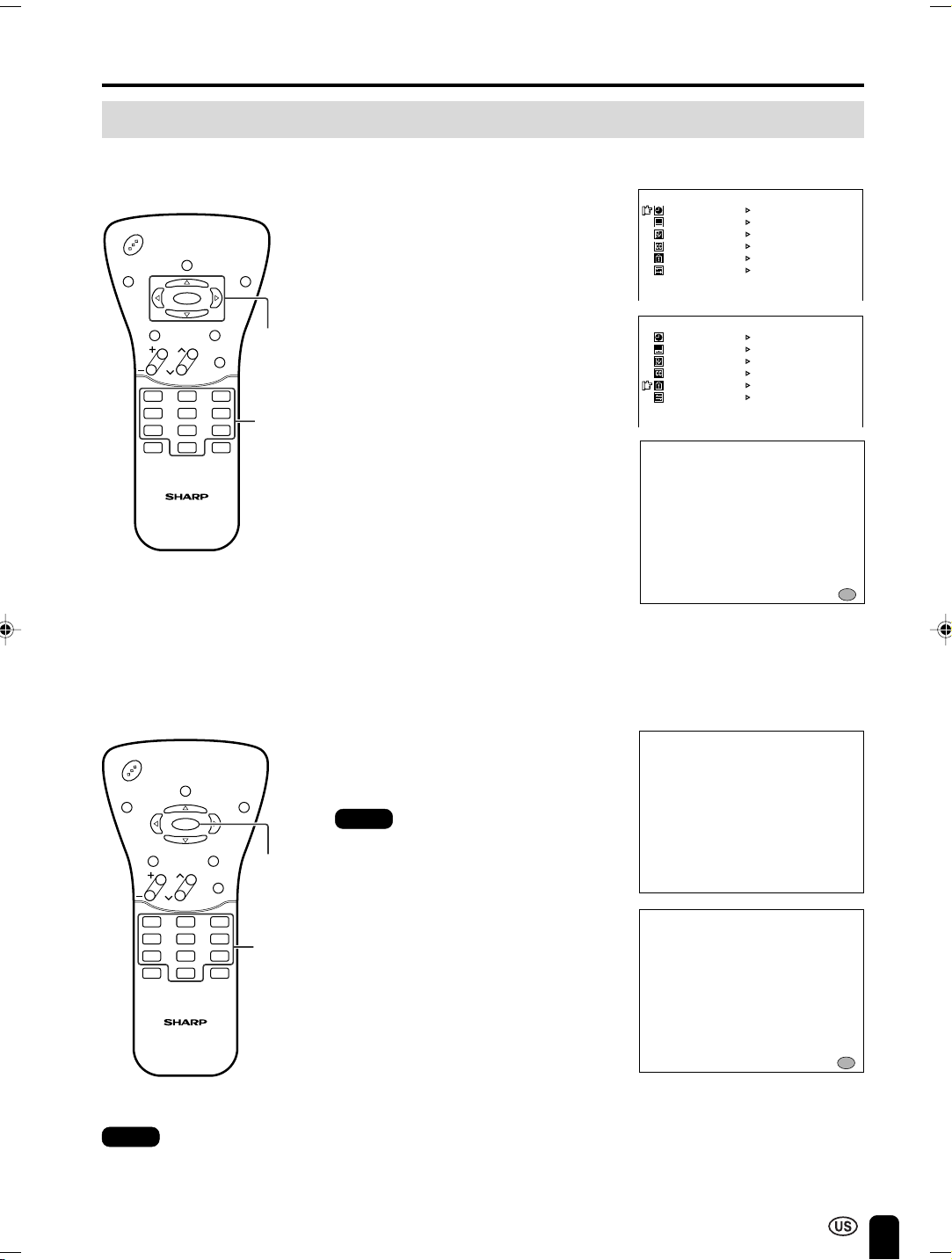
33
[3] ACTIVATE ON TO TURN ON V-CHIP BLOCK
Adjusting the V-CHIP Settings (Continued)
1 Press MENU to display the MENU
screen.
2 Press ]/[ to move the cursor to
V-CHIP BLOCK, and press </ >
to enter.
3 INPUT SECRET NO. will be
displayed. Input the 4-digit secret
number by using the channel
select keys. (The secret number is
not displayed on the screen.)
1 V-CHIP HAS BEEN ACTIVATED
will be displayed if you watch the
program with Program Rating data
as same as you configured.
[4] CANCELING THE V-CHIP BLOCK SCREEN WHILE V-CHIP BLOCK IS ACTIVATED
Note:
■ V-CHIP HAS BEEN ACTIVATED will not be
displayed if STATUS is not configured to ON.
2 Press MENU to display INPUT
SECRET NO.
3 Input the 4-digit secret number by
using the channel select keys; V-
CHIP BLOCK is temporarily
canceled. If you input an incorrect
secret number, SECRET NO. IS
INCORRECT is displayed. In this
case, input the correct secret
number.
■ If you turn the power on from off, V-CHIP BLOCK will be activated again.
If you select V-CHIP BLOCK again by using MENU, V-CHIP BLOCK will be turned on again.
Note:
ADJUSTMENT (Continued)
1
4
7
MTS
2
5
8
0
3
6
9
100
POWER
DISPLAY
SLEEP BRIGHT
MENU
MUTE TV/VIDEO
CHVOL
FLASHBACK
MENU/
]/[/
</ >
Channel
Select
4 Press MENU to register the secret
number.
M
ENU
SLEEP T I
M
ER
V IDEO ADJUST
PRESET
CLOSED CAPT ION
V–CHIP BLOCK
SET UP
M
ENU
SLEEP T I
M
ER
V IDEO ADJUST
PRESET
CLOSED CAPT ION
V–CHIP BLOCK
SET UP
INPUT SECRET NO.
ENTER:
MENU
0 1 2 3
V–CHIP HAS BEEN ACT IVATED
TV–Y
INPUT SECRET NO.
– – – –
EXIT:
MENU
1
4
7
MTS
2
5
8
0
3
6
9
100
POWER
DISPLAY
SLEEP BRIGHT
MENU
MUTE TV/VIDEO
CHVOL
FLASHBACK
MENU
Channel
Select
LC-15B2U-GBpp19-42 01.7.23, 11:30 AM33
Loading ...
Loading ...
Loading ...