Loading ...
Loading ...
Loading ...
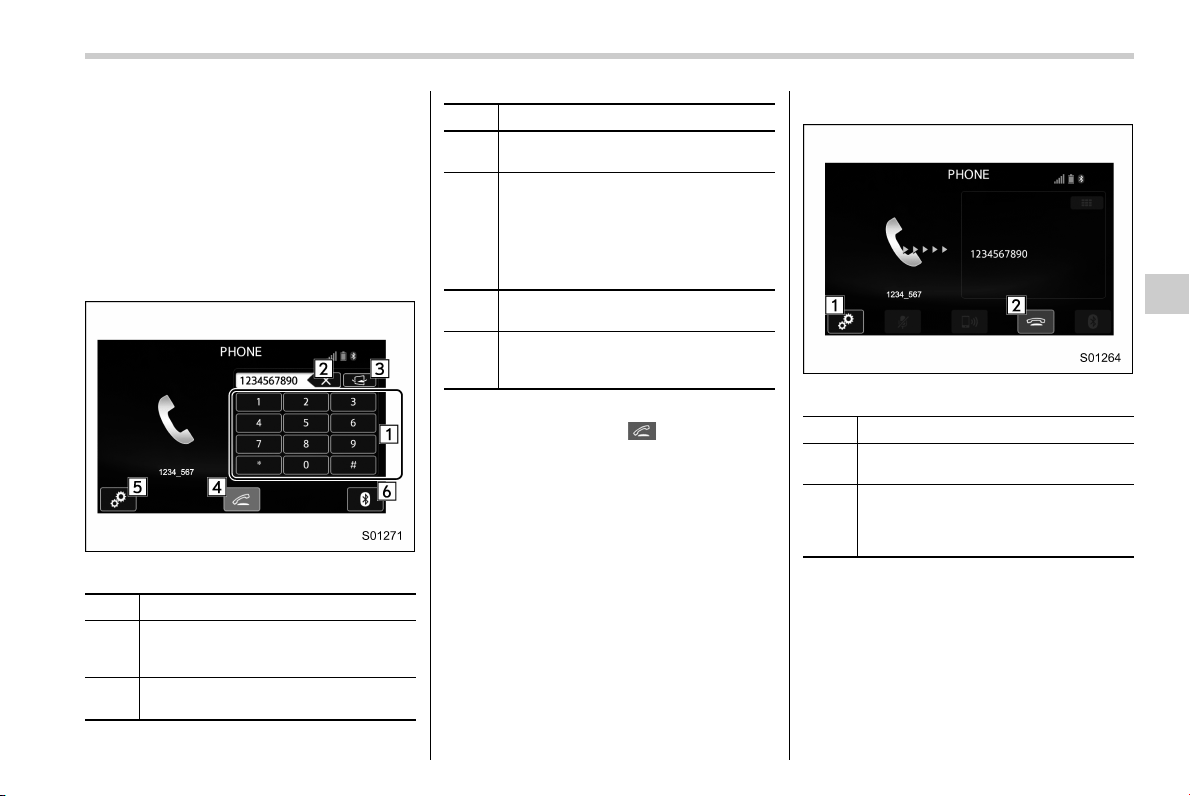
Black plate (351,1)
北米Model "A1250BE-B" EDITED: 2016/ 1/ 12
! Delete contacts
When the “Delete All” key is selected, all
contact data downloaded into the in-
vehicle equipment will be deleted.
Refer to “Deleting the contact data” F5-
81.
! By Dialpad
Input the phone number manually using
the keypad displayed on the screen.
Phone (Dialpad) screen
No. Function
&
1
Allow you to enter numbers from 0 to
9 and *, #, and +. To enter “+”, press
and hold the “0” key.
&
2
Delete one character from the entered
characters.
No. Function
&
3
Switch the screen to the phone
(menu) screen.
&
4
Open the “Outgoing Calls” screen and
dials the entered phone number. This
is the same as pressing the off hook
switch on the steering wheel. This key
is cross-hatched and cannot be se-
lected until the phone number is
entered.
&
5
Open the “Options” screen. Refer to
“Phone volume settings” F5-80.
&
6
Open the “BT Devices Connection”
screen. Refer to “Setting Bluetooth
details” F5-69.
When you enter a phone number on the
screen and select the
key, the “Out-
going Call” screen opens.
! By off hook switch
Calls can be made using the latest call
history item.
1. Pre ss t he off hook switch o n the
steering wheel to display the phone
(menu) screen.
2. Check that the call screen is dis-
played.
! Outgoing screen
Outgoing call screen
No. Function
&
1
Open the “Options” screen. Refer to
“Phone volume settings” F5-80.
&
2
Abort the call. The screen returns to
the phone (menu) screen. This is the
same as pressing the on hook switch
on the steering wheel.
NOTE
. Depending on the type of Bluetooth
phone being connected, it may be
necessary to perform additional steps
on the phone.
. When you are on the outgoing call
screen, the screen changes to the call
screen when the other party answers
the call.
Audio/Hands–free phone system
– CONTINUED –
5-77
5
Loading ...
Loading ...
Loading ...