Loading ...
Loading ...
Loading ...
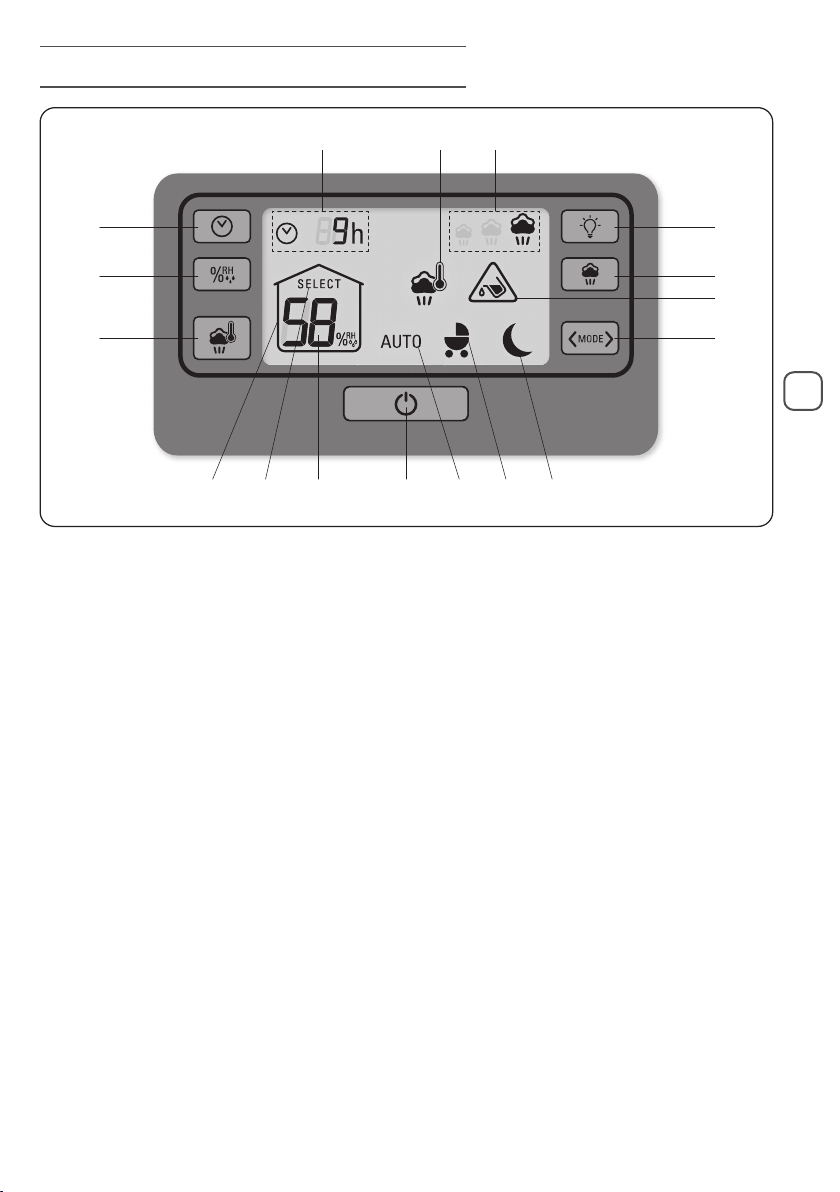
6
CONTROL PANEL DESCRIPTION
Control panel
A. On/Off button
B. Timer button
C. Select target humidity level button
D. “Heating function" button (only on model HU5120 / HD5120)
E. Select “Smart” modes button (pre-set)
F. Select mist output speed button
G. Light/sound button
Display screen
h. Timer of 1 hour to 9 hours
i. "House" Icon - room temperature humidity level
j. Mark SELECT - target humidity level
k. Humidity level in relative humidity (RH) %
l. AUTOMATIC Mode
m. BABY Mode
n. NIGHT Mode
o. Insufficient water level
p. Mist output rate
q. Heating function
B
h
Ak nmlji
q p
C
D
G
F
E
o
EN
1800135179_02_HD-HU5120-15_HUMI_USER.qxp_1800135179/02 21/04/15 17:14 Page6
Loading ...
Loading ...
Loading ...