Loading ...
Loading ...
Loading ...
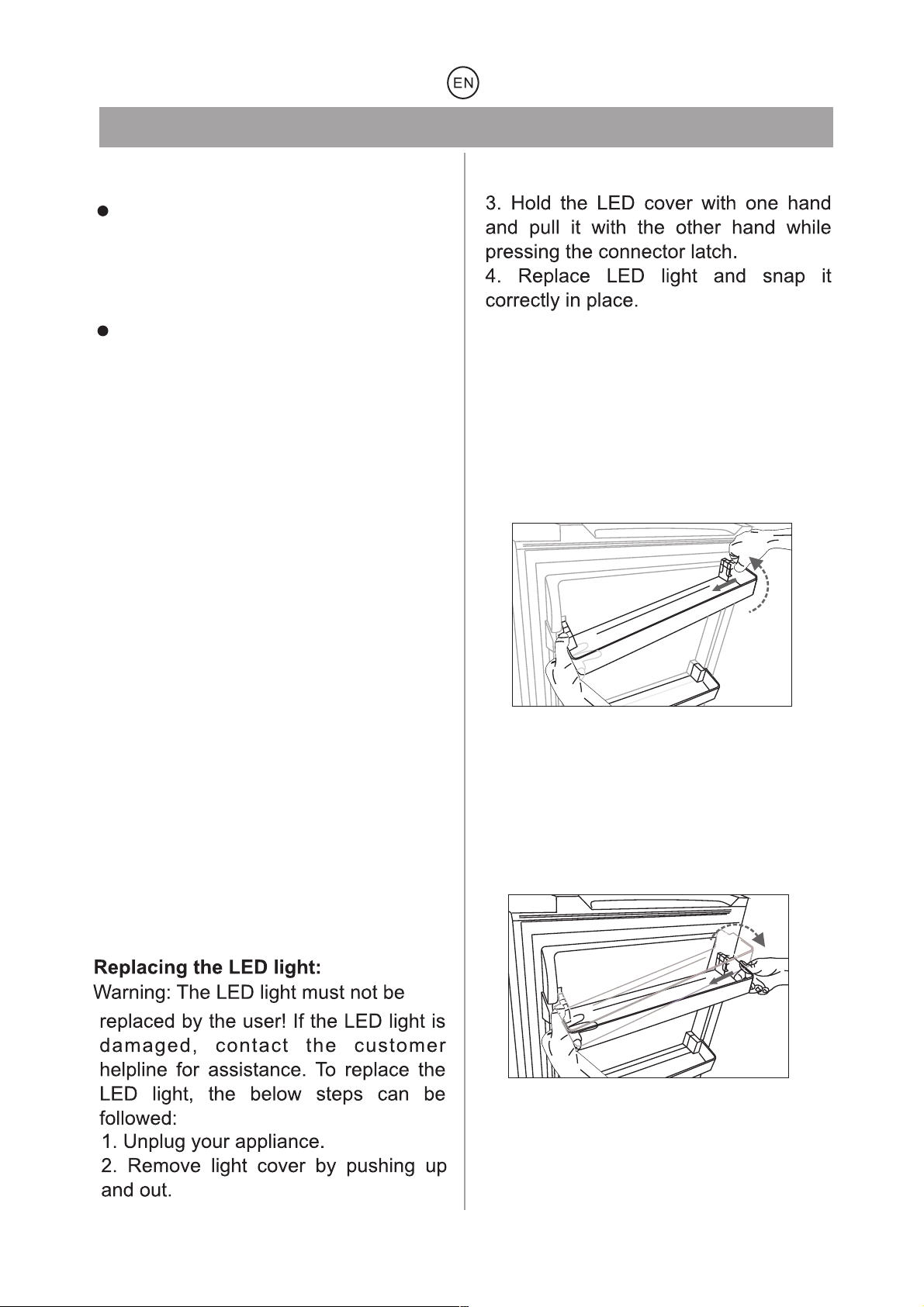
Operation
Starting up and temperature regulation
The temperature selector knob is located
on the top of the refrigerator compartment.
Setting 0 means:
Off.
Clockwise rotate the knob to turn on the
appliance
Setting 1 means:
Highest temperature, warmest setting.
Setting 7 (end-stop) means:
Lowest temperature, coldest setting.
Insert the plug of the connection lead into
the plug socket with protective earth
c o n t a c t . W h e n t h e r e f r i g e r a t o r
compartment door is opened, the internal
lighting is switched on.
Important! Normally we advise you select
setting of 2 or 3 or 4, if you want the
temperature higher or colder please turn the
knob to warmer or colder setting accordingly.
When you turn the knob to colder which can
lead to the more energy efficiency.
Otherwise, it would result the energy-
consuming.
Important! High ambient temperatures (e.g.
on hot summer days) and a cold setting
(position 6 to 7) may cause the compressor
to run continuously or even non-stop!
Reason: when the ambient temperature is
high, the compressor must run continuously
to maintain the low temperature in the
appliance
Remove and install the door shelf
Remvoe the door shelf
pr
ess
i
nwar
dl
y
pr
e
s
s
i
nw
a
r
dl
y
Install the door shelf
Firstly tilt the left side of the door
shelf ,and make sure the notch has
been fastened to the door .Then
press the right side inwardly ,push
it down to the right place.
Press the right side of the door shelf
inwardly ,while holding the left side .
When the notch of the shelf has been
detachesd from the refrigerator door ,
remove the rack obliquely upwardly .
Warning:The door shelf must not removed
and installed by the user! If the door shelf
is damaged ,contact the customer helpline
for assistance .To replace the door shelf,
the below steps can be followed:
Then remove the controller box.
8
Loading ...
Loading ...
Loading ...
