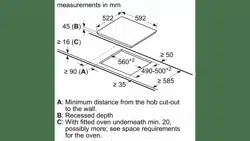Loading ...
Loading ...
Loading ...
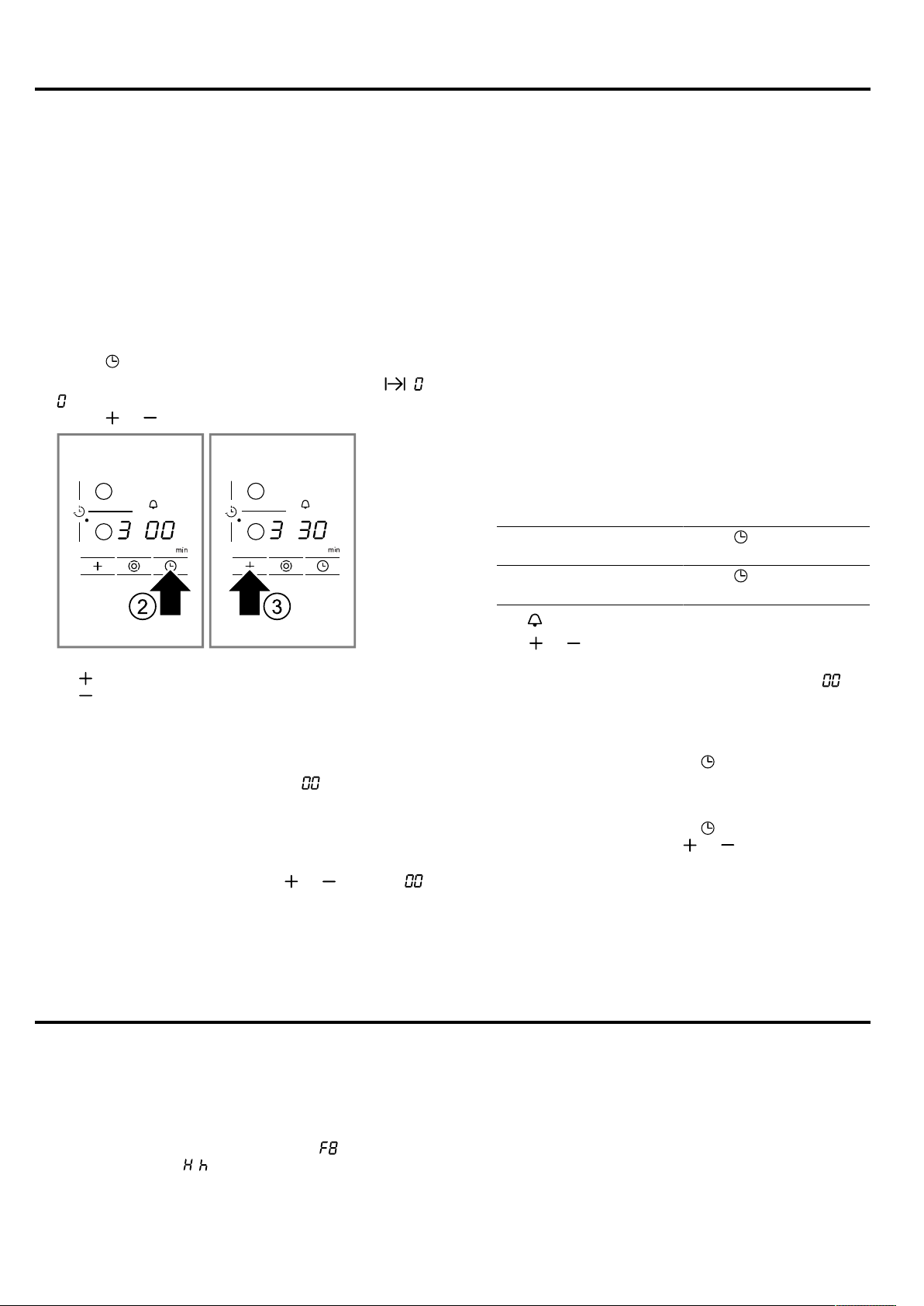
Time-setting options en
9
7 Time-setting options
Your appliance has different time-setting options which
can be used to set a cooking time or a kitchen timer.
7.1 Cooking time
Enter a cooking time for the relevant hotplate. When
the cooking time has elapsed, the hotplate switches off
automatically.
You can set a cooking time of up to 99 minutes.
Setting the cooking time
Requirement:The hotplate is selected.
1.
Select the heat setting.
2.
Touch .
a The indicator light for the hotplate lights up at .
lights up on the timer display.
3.
Touch or .
The default value appears.
– 30minutes.
– 10minutes.
a The cooking time counts down. If you have set a
cooking time for more than one hotplate, the cook-
ing time of the hotplate selected is displayed.
a When the cooking time has elapsed, the hotplate
switches off. A signal sounds and flashes on the
display for 10seconds.
Changing or cancelling the cooking time
1.
Select the hotplate.
2.
Touch .
3.
Change the cooking time using or or set to .
Switching off the continuous signal
You can switch the signal off manually.
▶
Touch any symbol.
a The displays will go out and the audible signal will
stop.
Automatic timer
You can use this function to preselect a cooking time
for all hotplates. Each time a hotplate is switched on,
the preselected cooking time counts down. When the
cooking time has elapsed, the hotplate switches off
automatically.
Switch on the automatic timer in the basic settings.
→Page10
Tip:The automatic timer is valid for all hotplates. You
can reduce or delete the cooking time for individual
hotplates. →Page9
7.2 Kitchen timer
You can set a time of up to 99 minutes after which a
signal will then sound. The kitchen timer runs inde-
pendently of all other settings.
Setting the kitchen timer
1.
Switch on the kitchen timer.
There are 2 different ways to switch the kitchen
timer on.
If a hotplate has been
selected.
Touch twice within
10seconds.
If a hotplate has not
been selected.
Touch .
a The indicator lights up.
2.
Use or to set the time.
a The time counts down.
a When the time has elapsed, a signal sounds.
lights up on the timer display. The display switches
off after 10seconds.
Displaying the time
▶
Select the kitchen timer with .
a The time is displayed for 10seconds.
Setting the correct time
1.
Select the kitchen timer with .
2.
Set the required time with or .
Switching off the timer signal
You can switch the signal off manually.
▶
Touch any touch field.
a The display goes out and the audible signal ceases.
8 Automatic switch-off
If you do not change the settings of a hotplate for a
long time, automatic switch-off will be activated.
When the hotplate switches off depends on the heat
setting selected (1to 10hours).
The heat to the hotplate is switched off. and the re-
sidual heat indicator / flash alternately on the hot-
plate display.
8.1 Continuing cooking after automatic
switch-off
1.
Touch any touch field.
a The display goes out.
2.
Reset.
Loading ...
Loading ...
Loading ...