Loading ...
Loading ...
Loading ...
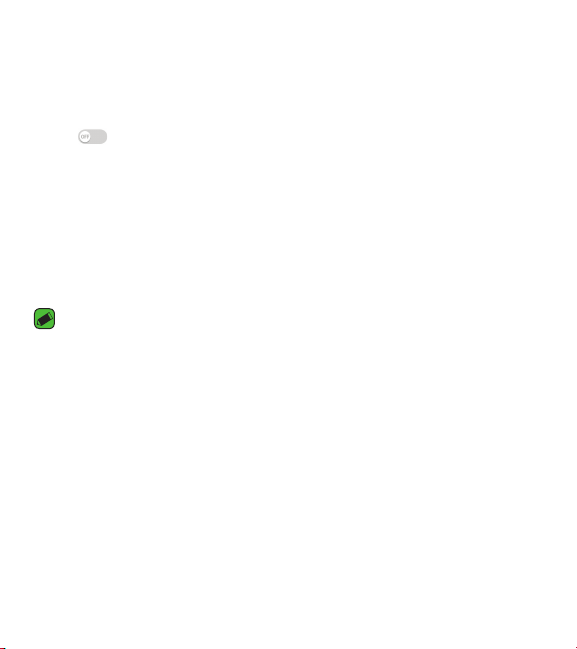
Settings
86
Mobile data
Displays the data usage and mobile data usage limit.
1 On the Settings screen, tap Mobile data.
2 Tap
to toggle your mobile data connection On or Off. This allows
you to manage your mobile data usage. You can use a Wi-Fi network
connection for data instead.
Call
You can customise call settings, such as voice call and international call
options.
On the Settings screen, tap Call.
NOTE
•
Some features may not be supported, depending on the device manufacturer or
service provider.
Wi-Fi Calling (Only with T-Mobile SIM)
Wi-Fi Calling can improve your coverage and allows you to make phone calls
over a Wi-Fi network (when a Wi-Fi network is available).
On the Settings screen, tab More > Wi-Fi Calling.
Mobile networks
This menu allows you to configure various mobile network settings such as
Mobile data, Data roaming, etc.
On the Settings screen, tap More > Mobile networks.
Loading ...
Loading ...
Loading ...