Loading ...
Loading ...
Loading ...
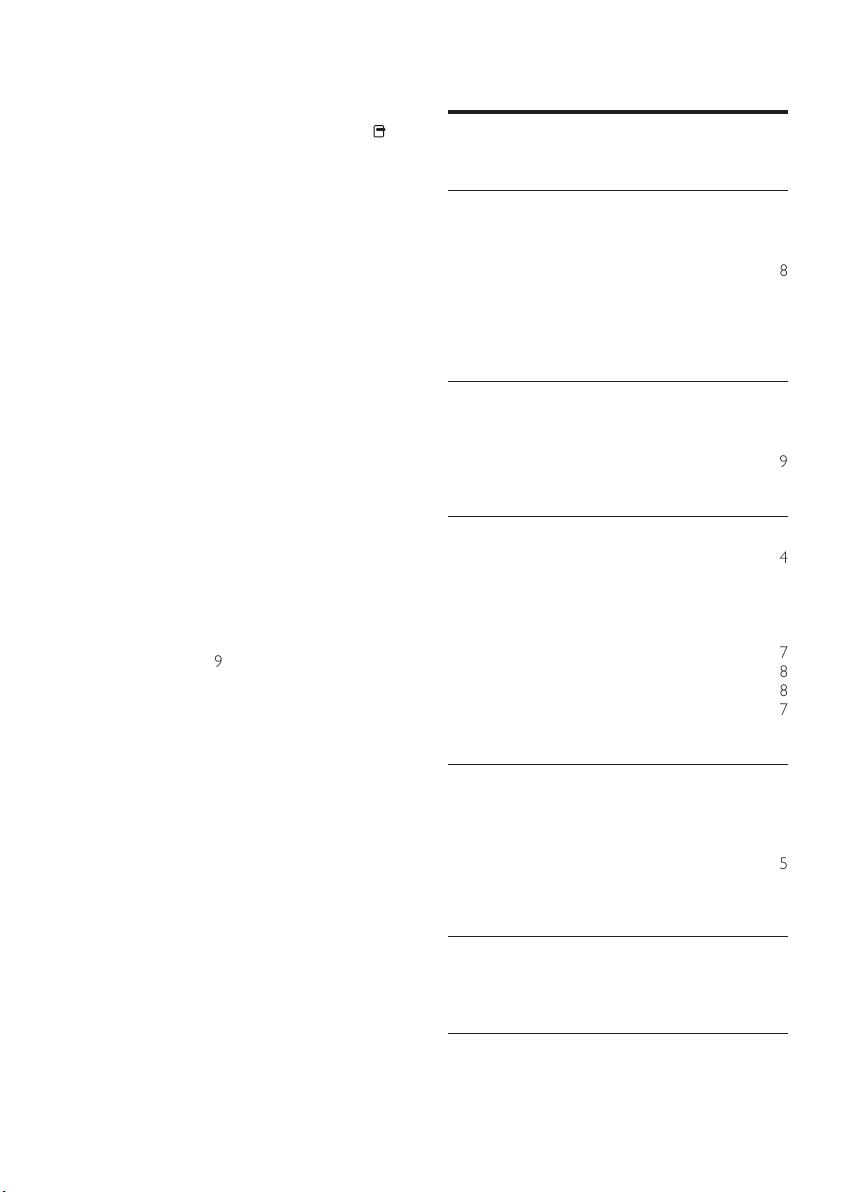
22
10 Index
3
3D video 12
A
amplier 19
audio
connection 8
language 17
settings 16
synchronize with video 11
audio input mapping 15, 17
B
BD-Live
access 12
set up 9
Bonus View 12
C
care 4
change settings 16
chapter 13
connect
audio from TV 8, 15
guide 7
other devices 8
TV 8
connectors 7
contact us 21
D
disc
play 11
supported discs 19
disposal of your product 5
DivX
character set 13
E
EasyLink
settings 15, 17
F
le formats 19
DivX subtitles do not display correctly.
• Ensure that the subtitle le name is the
same as the movie le name.
• Select the correct character set: 1) Press
(Options). 2) Select [Character Set].
3) Select the supported character set.
4) Press OK.
The contents of a USB storage device cannot be
read.
• Ensure that the format of the USB storage
device is compatible with the home theater
(see ‘Product specications’ on page 19).
• Ensure that the USB storage device
is formatted with a le system that is
supported by the home theater.
‘No entry’ or ‘x’ sign appears on the TV.
• The operation is not possible.
EasyLink feature does not work.
• Ensure that the home theater is connected
to a Philips brand EasyLink TV and that
EasyLink is on.
I do not want my home theater to be switched
on when I switch on my TV.
• This is the correct behavior for Philips
EasyLink (HDMI-CEC). To make the home
theater work independently, switch off
EasyLink.
I cannot access BD-Live features.
• Check the network connection or ensure
that the network has been set (see ‘Set up
network’ on page 9)up.
• Clear memory storage. (see ‘Change
advanced settings’ on page 18)
• Ensure that the Blu-ray disc supports BD-
Live feature.
My 3D video plays in 2D mode.
• Ensure that your home theater is connected
to your 3D TV through HDMI.
• Ensure that your disc is a Blu-ray 3D disc.
• Ensure that the [Blu-ray 3D video] setting
is turned on.
I see black video on my TV screen.
• Ensure that your home theater is connected
to the TV through HDMI.
• Switch to the correct HDMI source on your
TV.
EN
Loading ...
Loading ...
Loading ...
