Loading ...
Loading ...
Loading ...
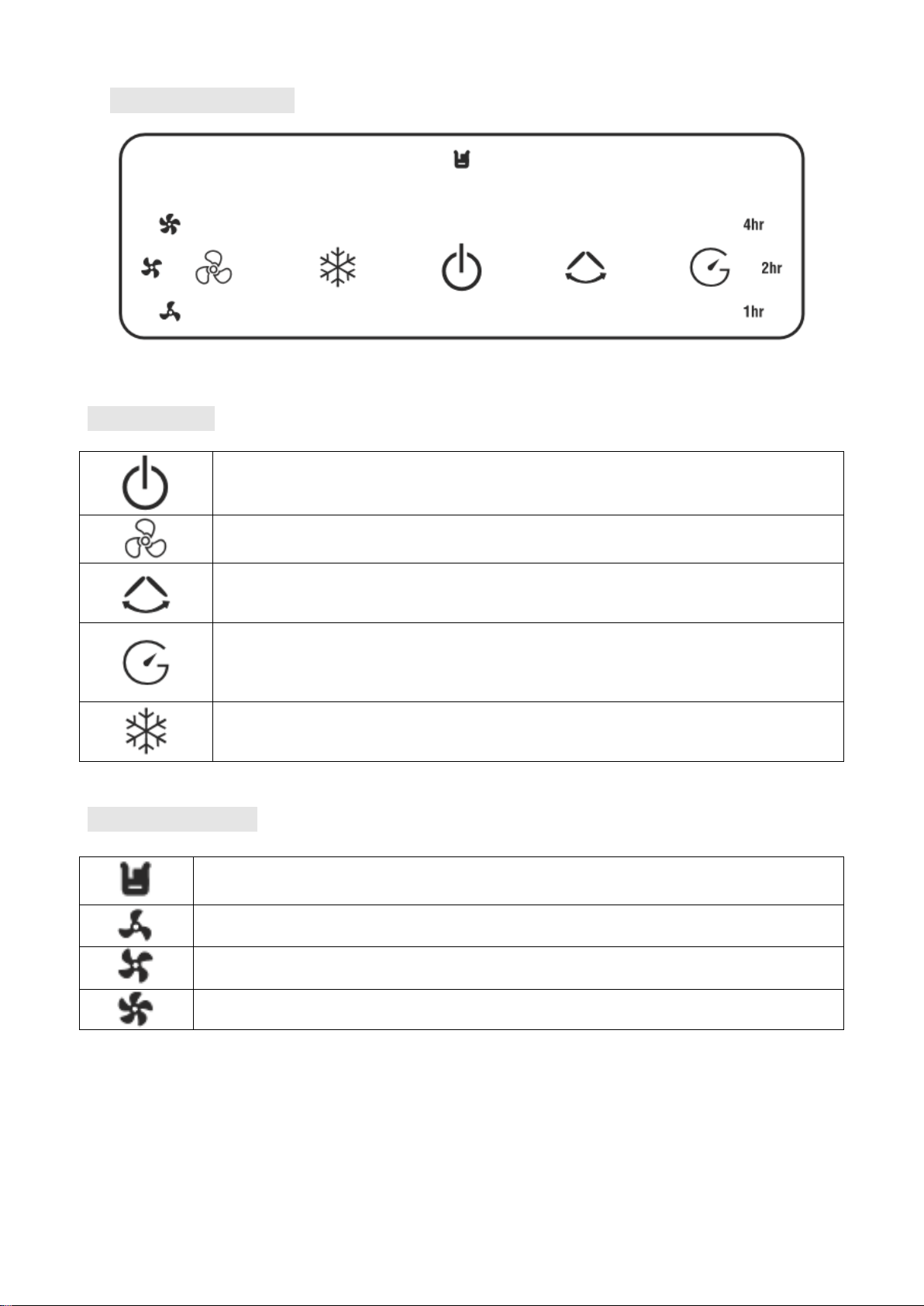
Page 7 of 12
CONTROL PANEL
OPERATION
Press to turn the air cooler On and Off
Press to change the fan speed between low, medium and high. The currently
selected fan speed will be illuminated.
Press to activate the swing mode. The airflow will gently swing from left to right.
The vertical direction of the airflow can be adjusted manually. The Swing symbol
will be illuminated when the function is active. Press again to turn it off.
WHILE THE UNIT IS RUNNING: Repeatedly press the timer button to select in
how many hours the unit should turn off, upto a maximum of 7 hours. The duration
of the timer is shown by the addition of the illuminated timer lights i.e. 2hr + 1hr = 3
hours.
Press to activate the evaporative cooling. Ensure that the water level is sufficient
for operation. When this function is not turned on the unit will operate as a fan /
air purifier.
DISPLAY PANEL
WATER TANK EMPTY
Refill the water tank before using cooling mode.
LOW SPEED
MEDIUM SPEED
HIGH SPEED
Loading ...
Loading ...
Loading ...
