Loading ...
Loading ...
Loading ...
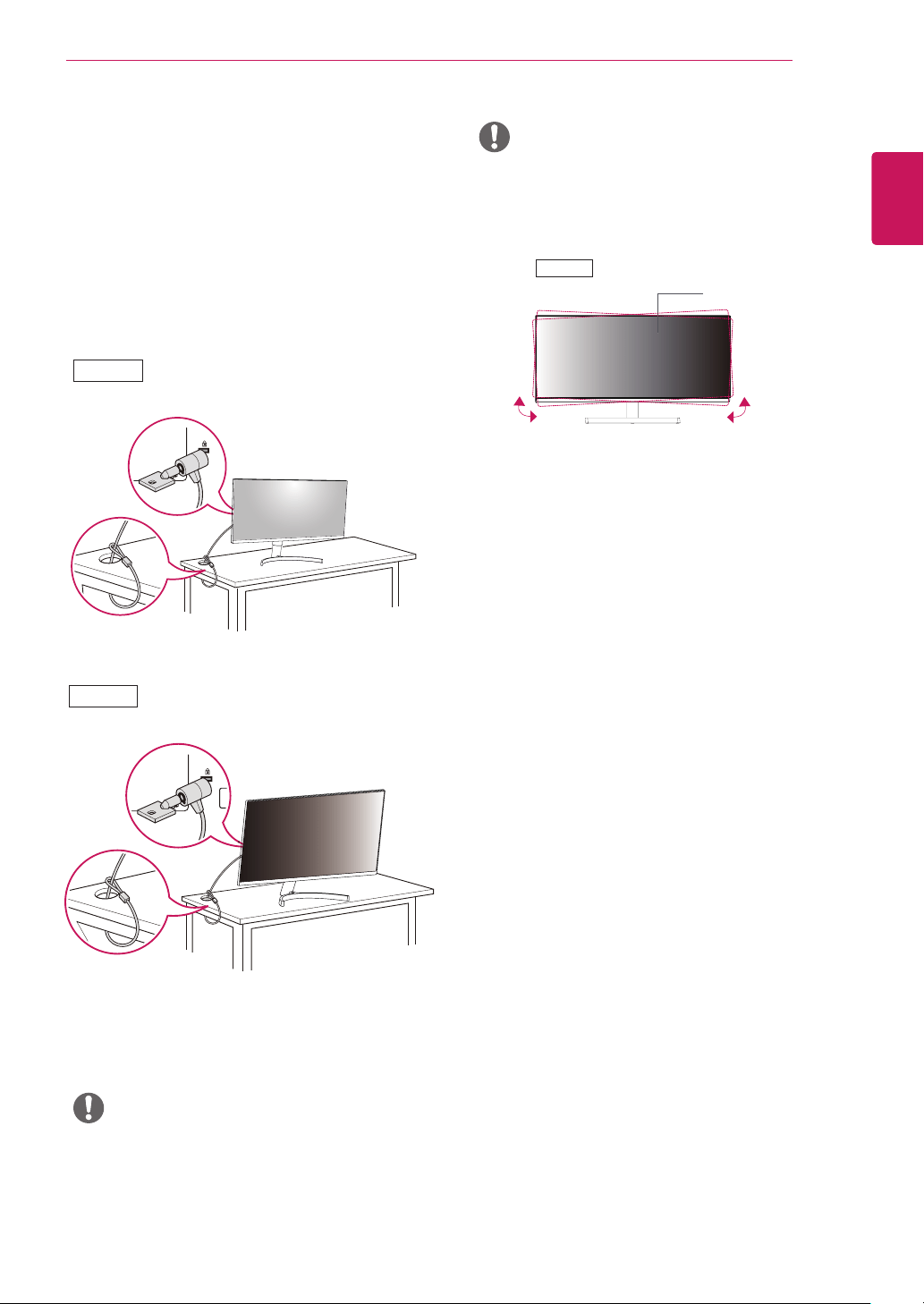
15
ENG
ENGLISH
ASSEMBLING AND PREPARING
Using the Kensington lock
The Kensington security system connector is located at
the back of the Monitor set.
For more information on installation and usage, refer to
the Kensington lock user manual or visit the website at
http://www.kensington.com.
Connect the Kensington security system cable between
the Monitor set and a table.
y
Use of the Kensington lock is optional.
The accessories can be purchased at your local
electronics store.
NOTE
y
The left or right side of the monitor head can be
slightly rotated up or down (up to 3°). Adjust the
horizontal level of the monitor head.
NOTE
34WK500
29WK500
Monitor head
34WK500
29WK500
Loading ...
Loading ...
Loading ...
