Loading ...
Loading ...
Loading ...
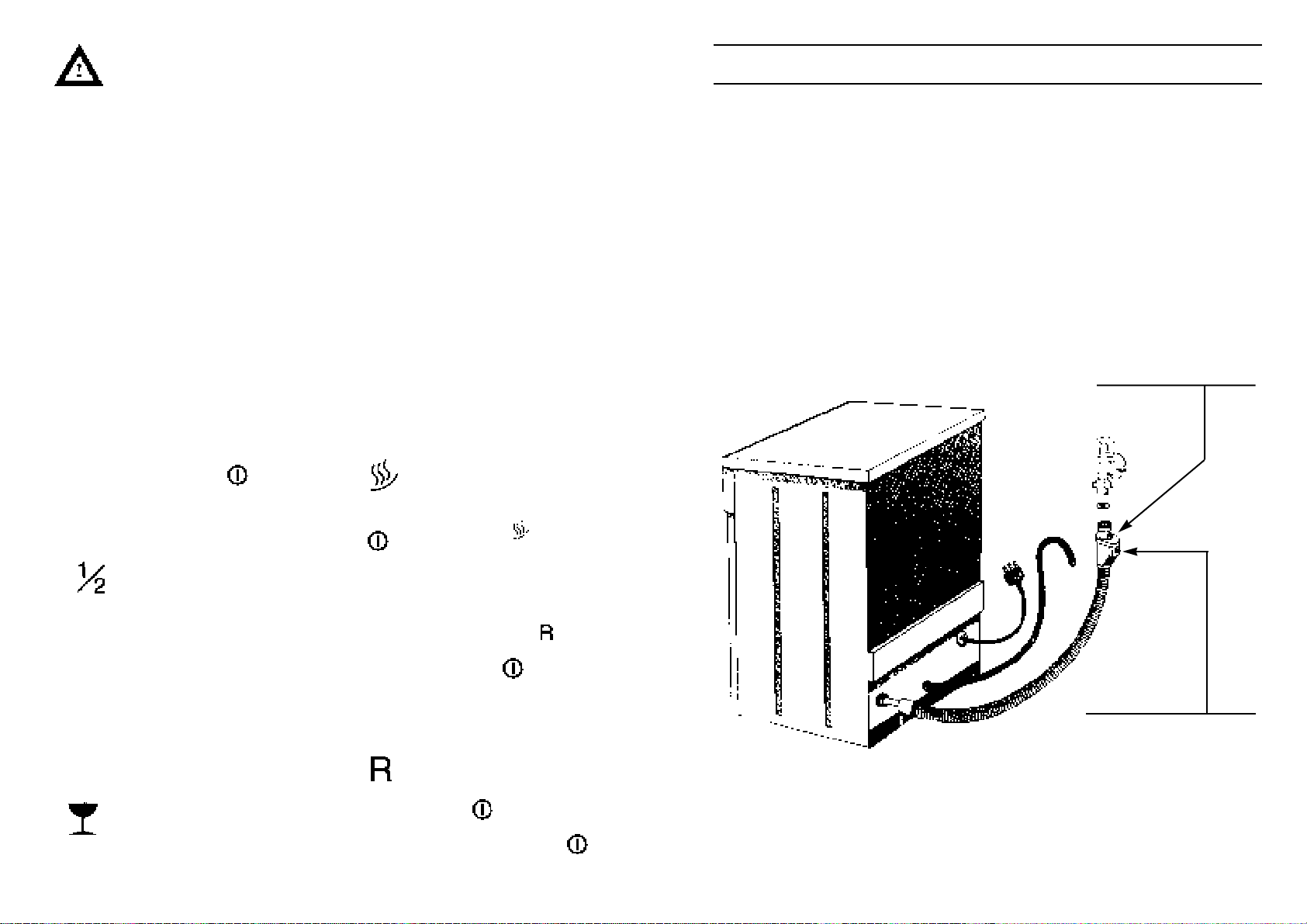
18 19
Attention
This dishwasher is equipped with
an anti-overflow safety device
which works even when power is
switched off and closes off the water flow if,
due to a possible malfunction, it exceeds the
normal level.
Important
To prevent an inopportune release of the anti-
overflow safety device, it is recommended not
to move or to tilt the dishwasher during
operation.
If it is necessary to move or to tilt the
dishwasher, first make sure the washing cycle
is finished and that no water is left in the tank.
Selecting the programme
and special functions
To set the programme, turn the dial clockwise
until the pointer indicates the symbol of the
required programme on the control panel.
Then press the On/Off button . Ensure
that the water supply is turned on and the door
is closed properly.
Half load button
By pressing this button it is possible to wash a
small quantity of crockery using just the upper
basket for dishes and wash the cutlery only in
the bottom basket. This reduces water and
energy consumption and requires a smaller
quantity of detergent as well.
Glass button
By pressing this button in conjunction
of the programme N° 5, your dishwasher
operate the wash at 45°C.
Recommended for delicate glass.
Start Delay Control
Start Delay is available on all programmes and
is used to postpone the start of programmes
by up to 12 hours. Each one hour period is
marked. If you wish to delay the start, simply
load the machine, load the dispenser with
detergent, and turn the programme control
knob clockwise to the number of hours you
wish the programme to be delayed. For
example if it is 8pm and you want the machine
to start at midnight, turn the start delay knob to
4. Press the On/Off button. The red pilot light
will come on to show that the machine is
switched on. The start of the programme will
then be delayed according to the selected time.
N.B.: When setting very short delay times
(1 or 2 hours) it is advisable to turn the knob to
the last position and then move it back to the
required times.
Pre-heating for
rapid wash
For rapid wash, the water must be pre-heated.
Turn the knob to the symbol and press
the button.
This should be done 15 minutes before you
actually load the dishwasher. While you are
finishing your meal, your dishwasher will
automatically fill with water and then bring it to
the correct temperature. So when the dial wash
is on stop position, the pilot light comes
on and the machine is ready to be loaded with
dishes.
Switch it off by pressing the button. Open
the door, put the detergent in the dispenser
and load the dishes carefully in the two
baskets. One convenient way of doing this is
to put the dishes in alternate grooves of the
basket.
18' rapid wash
Turn the knob to the Rapid wash
symbol and press the button.
After approximately 18' the wash will be
completed. Switch off by pressing the
button and open the door leaving it slightly ajar
to aid the natural drying process.
The water-stop device protects against water damages caused by
leaks on the fill hose which could develop due to natural ageing
of the hose.
In the water-stop system the leaking water fills the corrugated
hose and activates a stop valve which cuts off the water supply to
the machine.
This fault is shown by a red sector on the window «A».
Would this occur, please refer to your Service Agent.
If the hose is not long enough for correct connection, it must be
replaced with a longer one. The hose can be obtained from your
Service Agent.
Watercontrol-system
Red button blocked
valve indicator
Safety antitwist device
(press and twist to
remove the washer)
A
Loading ...
Loading ...
Loading ...
