Loading ...
Loading ...
Loading ...
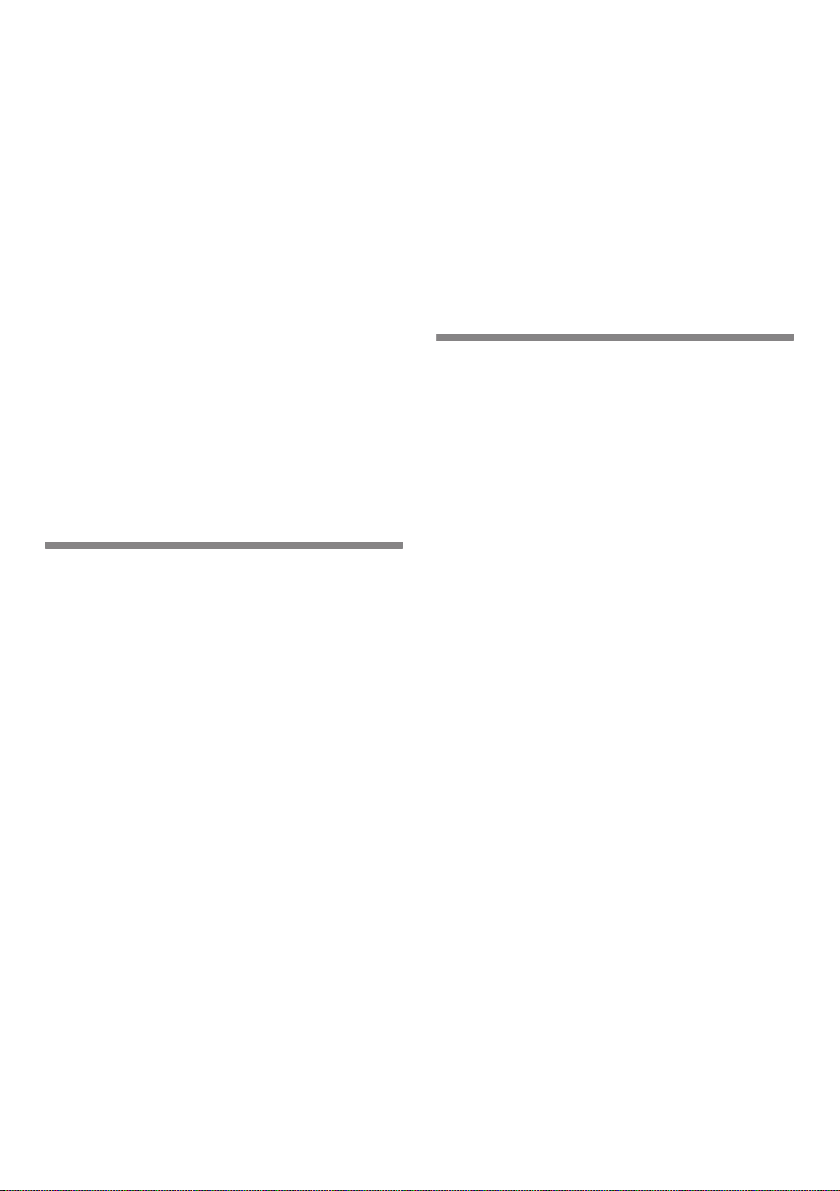
en
10
Operating tips
■ After the appliance has been switched
on, it may take several hours until
the set temperature has been
reached.
Do not put any food in the appliance
beforehand.
■ While the refrigeration unit is running,
water droplets or hoarfrost may form
at the rear panel of the refrigerator.
This is due to functional reasons. It
is not necessary to scrape off the frost
or wipe off the water droplets. The
rear panel defrosts automatically. The
condensation collects in the drainage
channel and is carried to the
refrigeration unit where it evaporates.
Fig. #
Setting
the temperature
Fig. "
Refrigerator compartment
The temperature can be set from
+2 °C to +8 °C.
Keep pressing temperature setting
button on refrigerator compartment 4,
until the required refrigerator
compartment temperature is set.
The value last selected is saved. The set
temperature is indicated on the
temperature display for the refrigerator
compartment 3.
Freezer compartment
The temperature in the freezer
compartment depends on
the temperature in the refrigerator
compartment.
Lower temperatures in the refrigerator
compartment also cause lower
temperatures in the freezer
compartment.
Usable capacity
Information on the usable capacity can
be found inside your appliance on
the rating plate. Fig. *
Fully utilising the freezer
volume
The maximum amount of food can be
placed in the freezer by removing all
fittings. The food can be stacked directly
on the shelves and in the bottom
of the freezer compartment.
Removing the fittings
Pull out the frozen food container all
the way, lift at the front and remove.
Fig. %
Loading ...
Loading ...
Loading ...