Loading ...
Loading ...
Loading ...
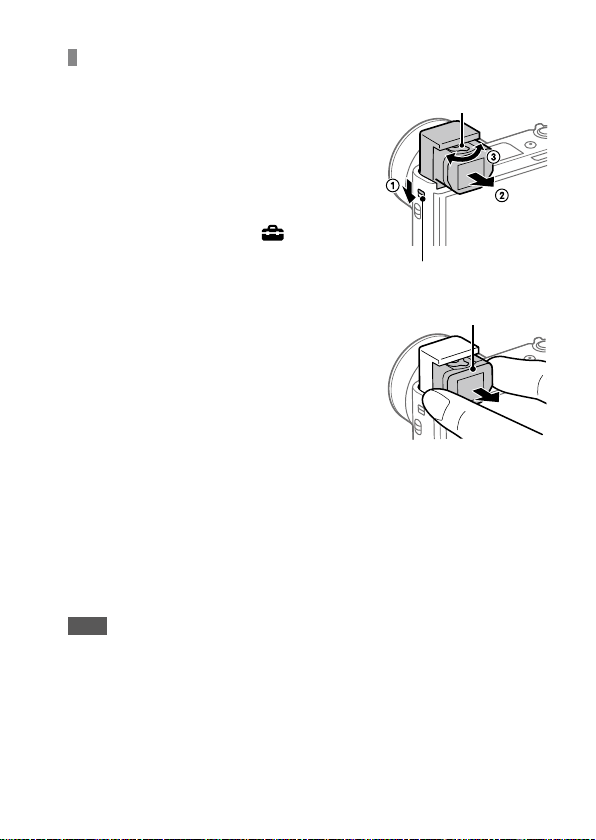
DSC-RX100M5A
4-742-744-11(1)
GB
11
C:\4742744111\4742744111DSCRX100M5AUC2\01GB-DSCRX100M5AUC2\020PRE.indd
DTP data saved: 2018/05/08 09:41
PDF file created: 2018/05/16 14:29
When using the viewfinder
Slide down the viewfinder pop-up
switch.
• If you slide the viewfinder pop-up
switch when the power is off, the
camera turns on.
• To choose whether or not to turn the
camera off when the viewfinder is
stowed, select MENU
(Setup)
[Function for VF close].
Grasp both sides of the eyepiece
and pull it towards the monitor
side until it clicks.
Adjust the diopter-adjustment lever to your eyesight until
the display appears clearly in the viewfinder.
To store the viewfinder
Grasp both sides of the eyepiece and push it into the viewfinder until it
clicks. Then push down the viewfinder.
Note
• Be careful not to push down on the viewfinder when it is being raised.
• Be sure that the eyepiece is stored in the viewfinder unit before attempting
to push down the viewfinder. If it is not stored and you try to force the
viewfinder down, a malfunction may result.
Diopter-adjustment lever
Viewfinder pop-up switch
Eyepiece
Loading ...
Loading ...
Loading ...