Loading ...
Loading ...
Loading ...
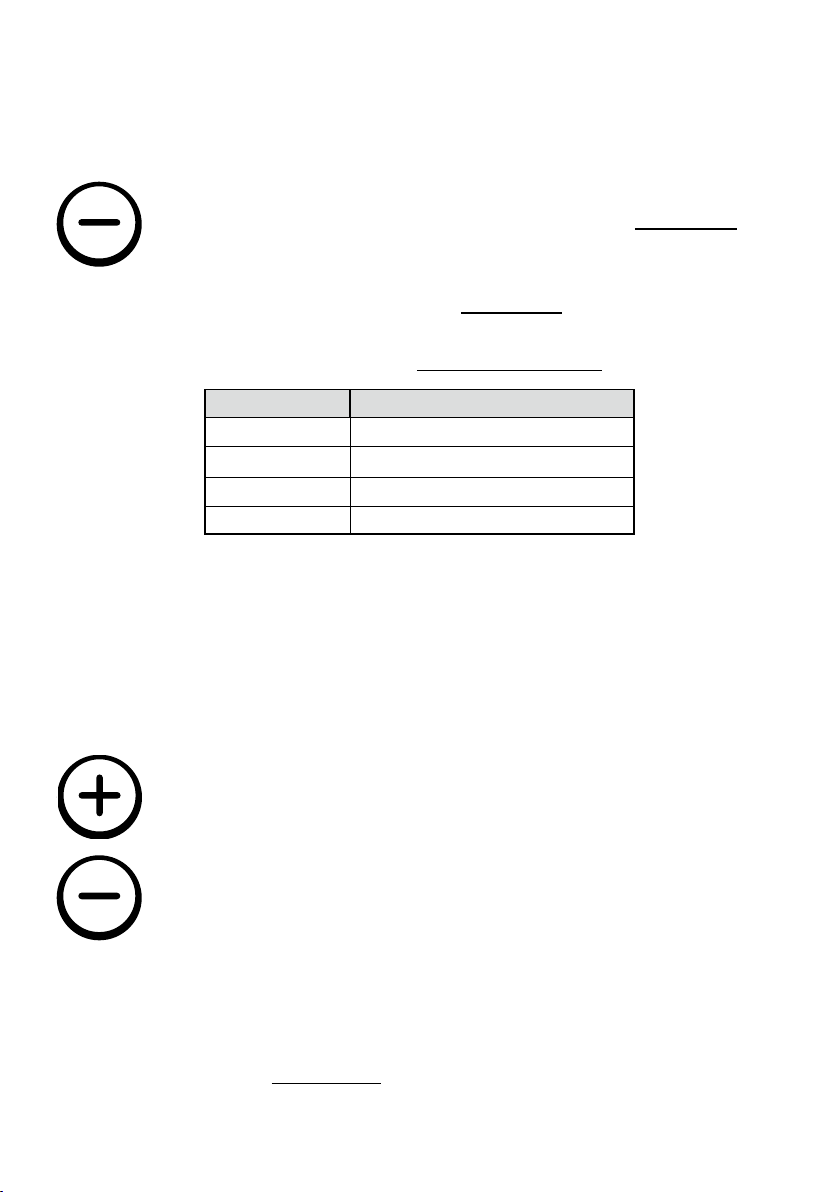
.08.
Setting The Temperature Range
CCVB 15, CCVB 30
o The appliance is with 4 temperature ranges for option, the ranges list of
each model is as below.
o To change temperature range, when the control panel is
locked, press the temperature minus button for 3 seconds, the
display window will ash "E"--"F"--"H"--"L" in loop with a sound of
beep by every pressing.
o Leave the display window ashing for 3 seconds, a beep will sound to
indicate that the setting is conrmed.
o The default range of Single Zone is E: 5-22 ºC (41-72 ºF).
Display Temp. Range (Single Zone)
E (Default) 5 - 22 °C (41
ºF-72ºF)
F 2 - 20 °C (36
ºF-68ºF)
H 10 - 19 °C (50
ºF-66ºF)
L 0 - 20 °C (36
ºF-68ºF)
CCVB 60D
o The defualt temperature setting range is: 5-22 ºC (41-72 ºF) for Left Zone,
2 - 20 °C (36
ºF-68ºF)
for Right Zone.
Setting The Temperature
CCVB 15, CCVB 30, CCVB 60D
o Use the temperature plus button and minus button to select the
temperature you want the Wine Coolers to operate at.
o Each press of the temperature plus button will increase the set
temperature by 1°C/1°F.
o Each press of the temperature minus button will decrease the
set temperature by 1°C/1°F.
o The first touch of these buttons will automatically set the previous set
temperature.
o When the display shows the desired temperature, release all buttons and
the display will change to show the actual temperature inside of the
cabinet after about 10 seconds.
Loading ...
Loading ...
Loading ...
