Loading ...
Loading ...
Loading ...
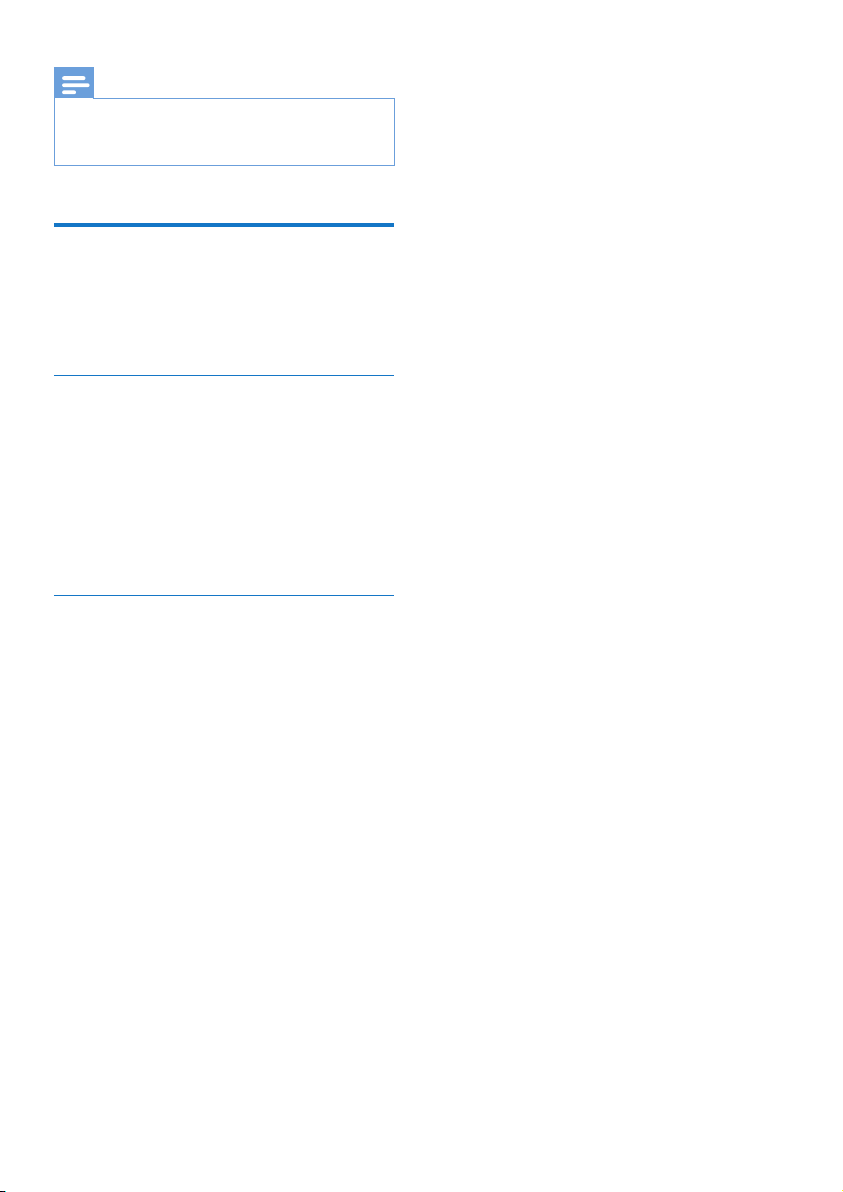
25EN
Note
• When auto hang up is deactivated, you can put the
handset to the base station or charging cradle and
continue with your call through the speaker.
Base backlight
You can activate the base backlight within
a certain time period when the phone is in
standby mode.
Activate/Deactivate the base backlight
1
Press MENU/OK.
2
Select [Phone setup] > [Base backlight],
then press MENU/OK to conrm.
3
Select [On/off] > [On]/[Off], then press
MENU/OK to conrm.
» The setting is saved.
Set the base backlight duration
1
Press MENU/OK.
2
Select [Phone setup] > [Base backlight],
then press MENU/OK to conrm.
3
Select [Start & end], then press
MENU/OK to conrm.
4
Follow the screen instruction to set the
time duration, then press MENU/OK to
conrm.
» The setting is saved.
Loading ...
Loading ...
Loading ...
