Loading ...
Loading ...
Loading ...
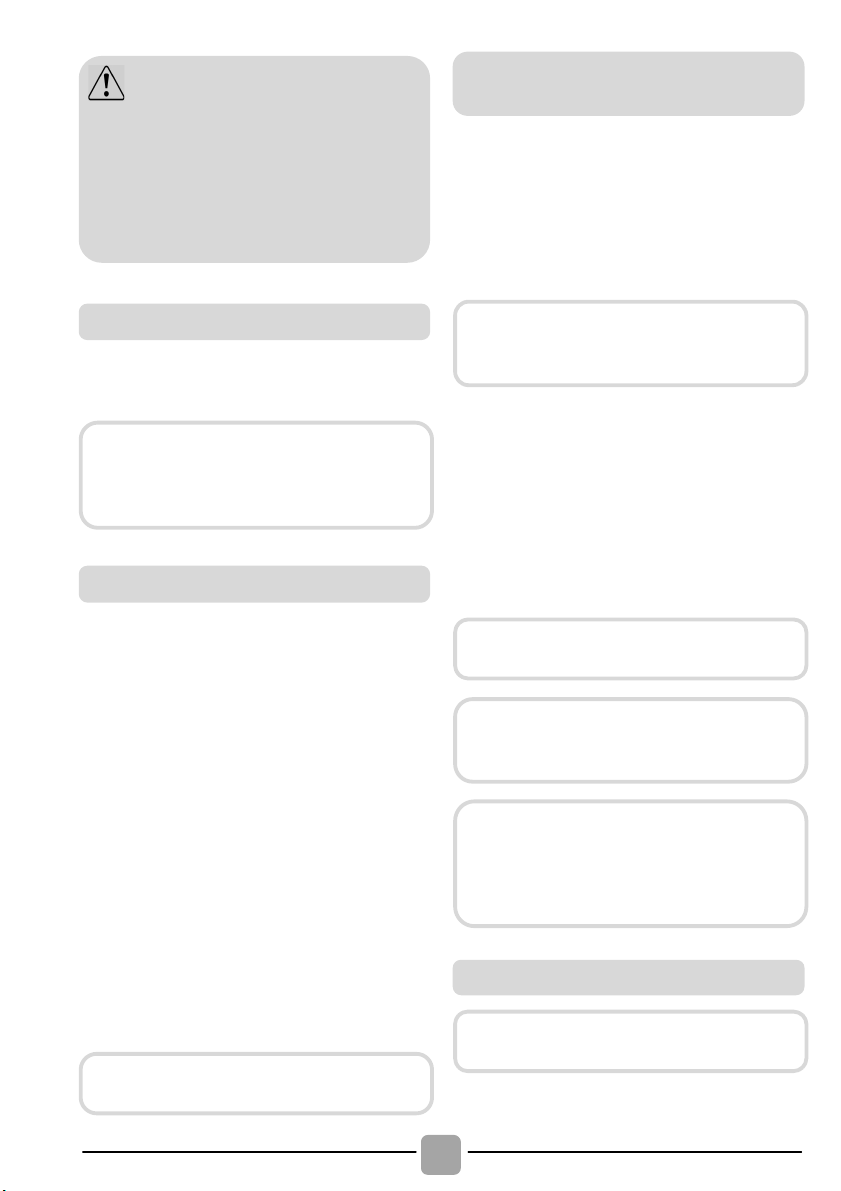
!
14
! To turn the appliance on and off, press
the ON/OFF button.
Language setting
! After connecting the machine to the
network and turning it on, turn the
"SMART RING" to display the available
languages.
! Select the desired language by turning
the "SMART RING" and confirm by
pressing "SET". From now on, you can
select and start programs.
Change the language
If you want to change the setting language
you will have to hold the "SET" button
down for 5 seconds. The welcome
message will appear on the display, and by
turning the "SMART RING" you will be able
to choose a new language.
! After turning the appliance on, rotating
the "SMART RING" the icons for the
programmes will light up and the display
will show the description and the relevant
parameters.
! To start the selected cycle with the preset
parameters, press START/PAUSE.
! If the selected programme is to be
modified, press "SET" and rotate the
"SMART RING" next to the icon of the
selected option; then, press "SET" again.
! Rotating the "SMART RING" you can
display the available selections for the
set option. To confirm press "SET", then
press START/PAUSE to start the cycle or
repeat the operation for other options.
! Press to start the set cycle.
WARNING:
Do not touch the display while fitting the
plug, because during the initial seconds,
the machine performs a self-calibration
that might be interrupted: if this
occurs, the machine may not operate
properly. In this case, remove the plug
and repeat the operation.
ON/OFF button
At the end of the cycle, do not forget
to turn off the appliance by the
ON/OFF button, disconnect the plug
and close the water faucet.
First starting
Through this process all saved
settings will be cancelled.
SMART RING (ring for selecting
PROGRAMMES/OPTIONS)
When the appliance is turned on
again,
the last programme will be shown,
memorising the previously set values.
Only the options compatible with the
set programme can be selected.
To cancel the program selection, turn
the "SMART RING" to the program
area and press "SET".
When the programme is running, the
display
will show the time to elapse.
Rotating the "SMART RING" all
information about the cycle will be
displayed.
START/PAUSE button
Close the porthole BEFORE pressing
the START/PAUSE button.
Loading ...
Loading ...
Loading ...
