Loading ...
Loading ...
Loading ...
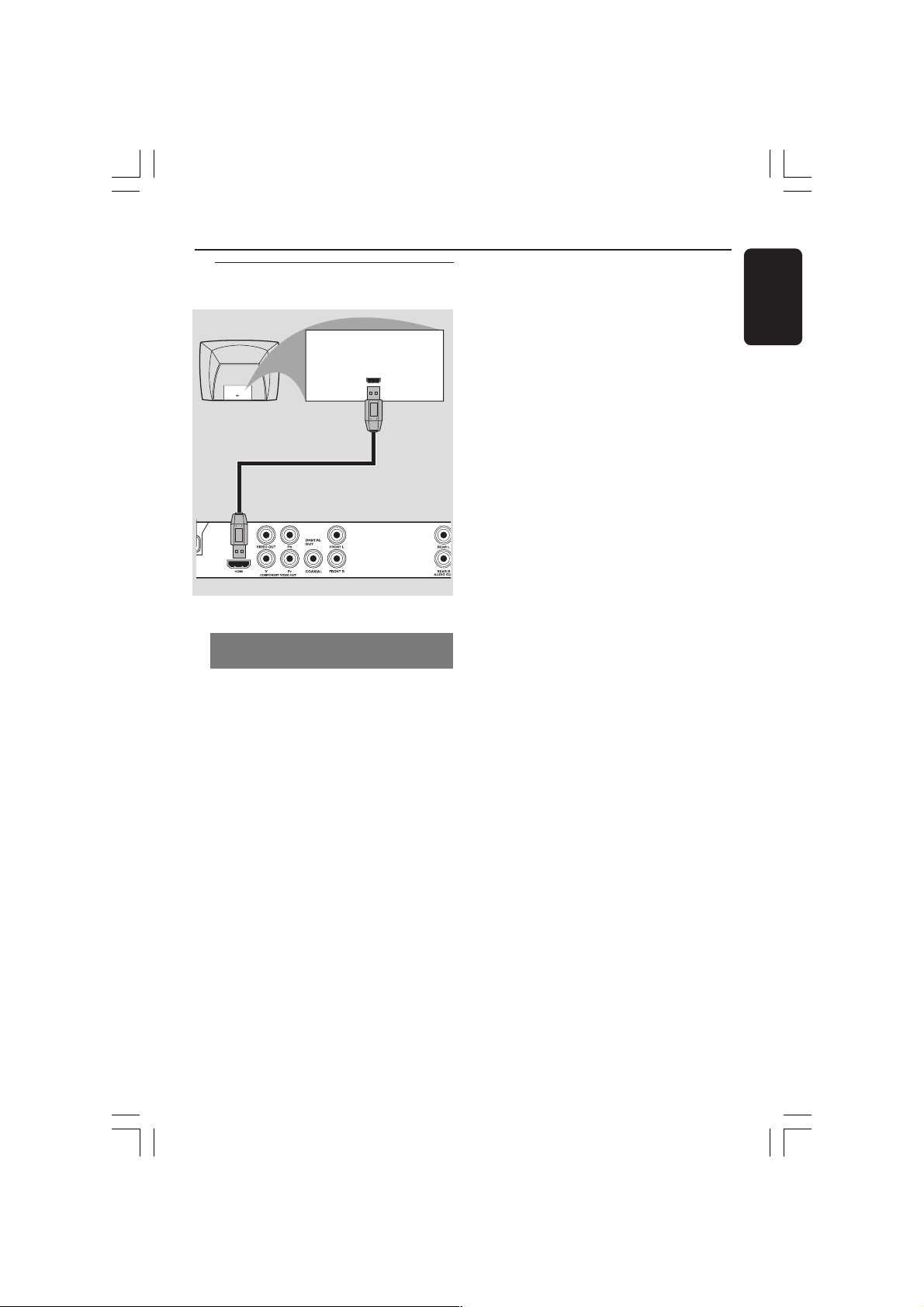
English
13
Connections
Optional: Connecting to a TV
with HDMI Jack
Helpful Hint:
– If you are using the HDMI as audio
source make sure that “Digital Output” is set
to “PCM Only” (see page 35 “Digital
Output”).
HDMI IN
HDMI IN
HDTV
Using HDMI (High Definition
Multimedia Interface) sockets
● HDMI connects untouched and
uncompressed digital transmission for the
highest and cripest sound/image quality.
● It has plug and play capability using only
one cable for both audio/video output.
● Use a HDMI cable (not supplied) to
connect the HDMI OUT on the DVD
Player to HDMI IN on a HDMI
compatible device (e.g.; PC, HDTV (with
HDMI IN), DVD Player, Set Top Box).
➜ It may take a while for the DVD player
and input device to communicate and
initialise.
➜ Playback starts automatically.
● Proceed to page 40 for detailed HDMI set
up.
01-49_DVP5965K_94_eng_RC2 06/07/06, 2:13 PM13
Loading ...
Loading ...
Loading ...