Loading ...
Loading ...
Loading ...
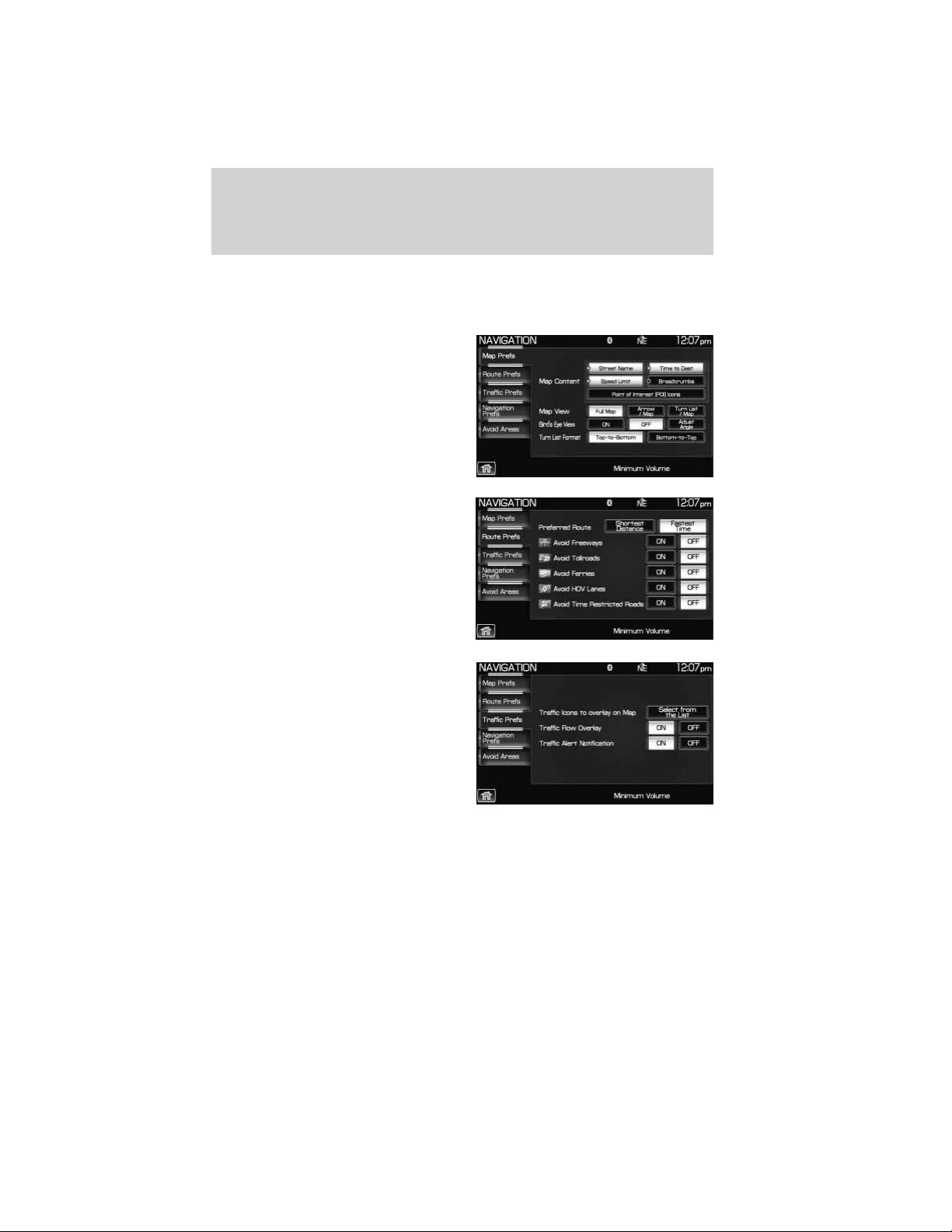
NAVIGATION FEATURES
To access the navigation features, press NAV on the navigation system.
You can then select from the following options:
Map Prefs: Select to access/adjust
map content such as Street name,
Time to destination, Speed Limit ,
Bread crumbs, POI, Map views,
Bird’s eye view and Turn list format.
Route Prefs: Press to select
between Shortest Distance, Fastest
time when navigating a route. Also
select to avoid freeways, toll roads
ferries, etc.
Traffic Prefs: Select to have the
system color code roads according
to speed of traffic flow, or if you
would like to receive traffic alerts.
Note: Requires SIRIUS威 Travel
Link™ (if activated). SIRIUS威
Travel Link™ is only available in the
U.S.
Navigation route preferences
117
2011 Centerstack (ng1)
Supplement, 2nd Printing
USA (fus)
Loading ...
Loading ...
Loading ...