Loading ...
Loading ...
Loading ...
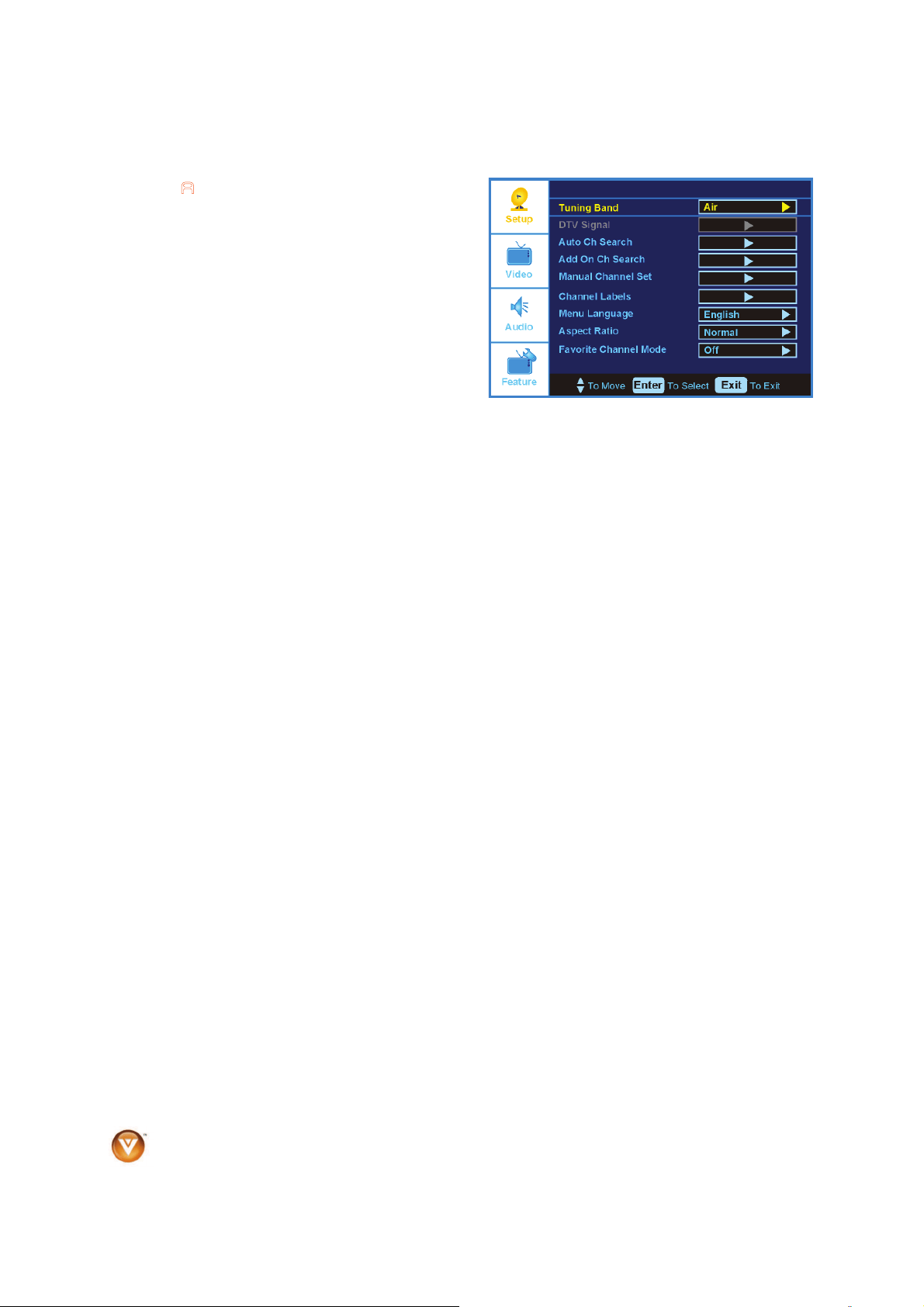
VIZIO VS370E User Manual
26
www.VIZIO.com
Setup Adjustment
Press the MENU button to activate the On Screen
Display (OSD). Select the VIDEO option to adjust the
Contrast, Brightness, Sharpness, Color, Tint and the
Backlight.
Tuning Band
Select Cable or Air depending upon the equipment
you have connected to the ANTENNA/CABLE Input.
DTV Signal
Display signal strength of selected digital channels.
Auto Ch Search
Your HDTV can scan for channels in your area and store the channel information in the channel list. If a
channel does not have a signal, your HDTV skips that channel. When you press CH Ÿor CHź, your HDTV
changes to the next channel in the channel list.
Add on Ch Search
Your HDTV can scan for new channels in your area since the original channel scan was performed and
store the channel information in the channel list. If a channel does not have a signal, your HDTV skips
that channel. When you press CH Ÿor CHź, your HDTV changes to the next channel in the channel list.
Manual Channel Set
After your HDTV has stored all of the available DTV channels in memory, you can delete channels from
the channel list that you do not want to see. You can still tune to deleted channels using the channel
buttons on the remote control. This option changes to Favorite Channel Set when Favorite Channel
Mode is set to ON.
Channel Labels
Manually add or delete channels from the channel list after using the Auto CH Search. Press the up and
down buttons on the remote control to select the channel and press the OK button to toggle between
Viewable and Not Viewable selections.
Menu Language
Select the language displayed in the OSD menus.
Aspect Ratio
Using this feature, you can watch video content in different size modes on the HDTV. The options are
Zoom, Wide, and Cinema.
Favorite Channel Mode
Select to turn Favorite Channel mode ON and OFF. When set to ON, Manual Channel Set changes to
Favorite Channel Set allowing you to set your favorite channels.
Loading ...
Loading ...
Loading ...