Loading ...
Loading ...
Loading ...
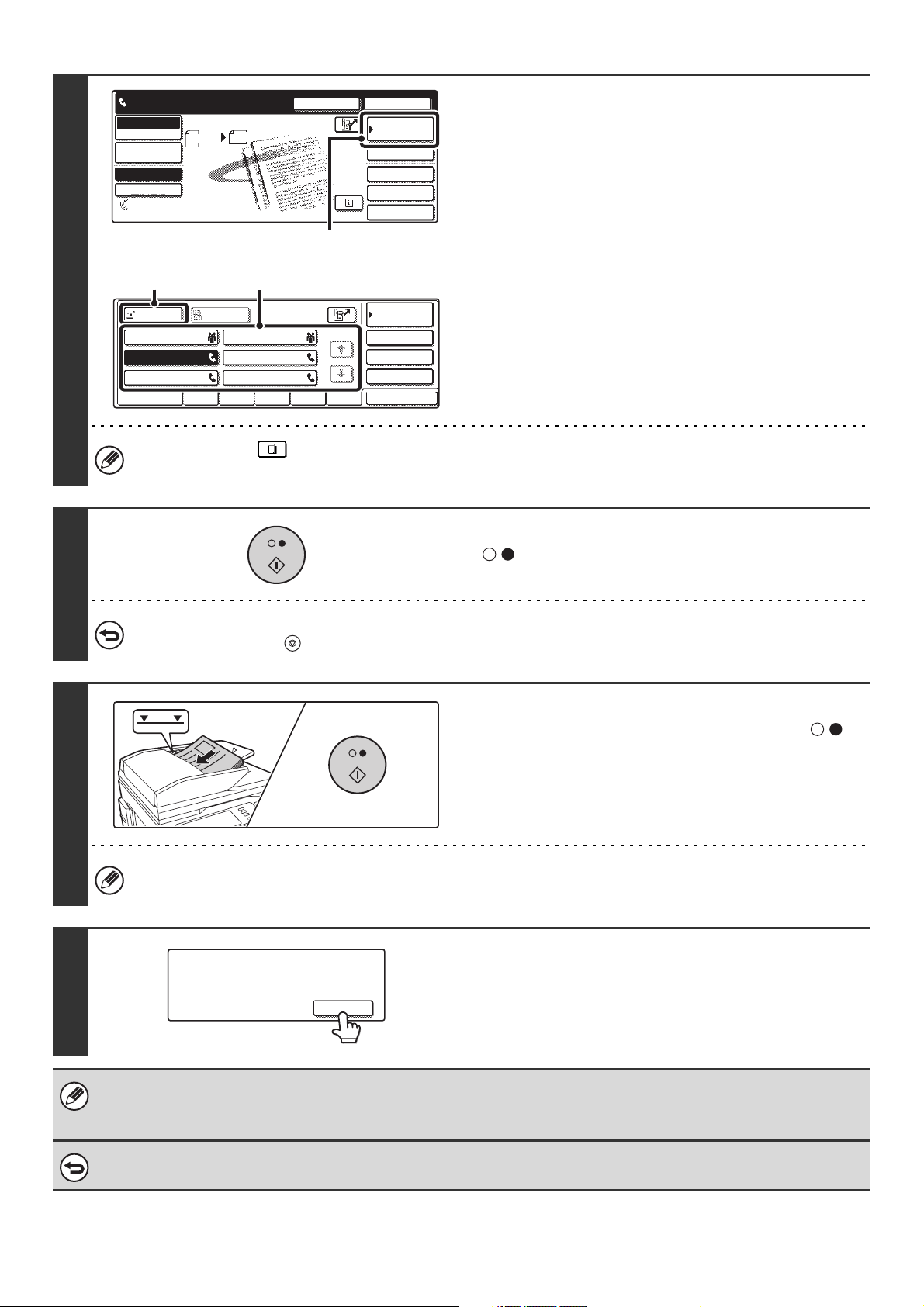
91
4
Enter the destination fax number.
(1) Touch the [Address Book] key.
(2) Touch the one-touch key of the desired
destination.
(3) Touch the [To] key.
☞ CALLING UP A FAX NUMBER FROM THE ADDRESS
BOOK (page 36)
If the fax number of the transmitting machine is not stored in the
Address Book, enter the fax number with the numeric keys.
☞ ENTERING A FAX NUMBER WITH THE NUMERIC KEYS
(page 35)
You can touch the key to display a list of the selected special mode settings. To return to the previous screen
after checking the settings, touch the [OK] key.
5
Press the [BLACK & WHITE START] key
( ) to scan the first set.
To cancel scanning...
Press the [STOP] key ( ).
6
Insert the next set of originals and press
the [BLACK & WHITE START] key ( ).
Place the originals face up. Insert the originals all the way into
the document feeder tray. The stack must not be higher than
the indicator line. Repeat until all sets of originals have been
scanned.
If no action is taken for one minute after the final original is scanned, scanning automatically ends and the
transmission is entered in the job queue.
7
Touch the [Read-End] key.
• If the memory becomes full during scanning, a message will appear and the transmission will be canceled.
• This function cannot be used in combination with the following functions:
Dual Page Scan, Card Shot
To cancel the job build function....
Touch the [Job Build] key in the screen of step 3 so that it is not highlighted.
Speaker
Resend
Scan Send
Auto
Quick File
File
Special Modes
Sub Address
Address Book
Fax
Mode Switch
Image
Settings
Direct TX
Memory TX
Auto Reception
Fax Memory:100%
8 x11
1
/
2
Ready to send.
(1)
Sub Address
Global
AAA AAA
EEE EEE
CCC CCC
DDD DDD
BBB BBB
FFF FFF
ABCD EFGHI JKLMN
OPQRST
UVWXYZ
1/1
Frequent Use
Condition
Settings
Address Review
Cc
To
Sort Address
(2)(3)
101101
Place next original. (Pg.No.x)
Press [Start].
When finished, press [Read-End]
Read-End
Loading ...
Loading ...
Loading ...
