Loading ...
Loading ...
Loading ...
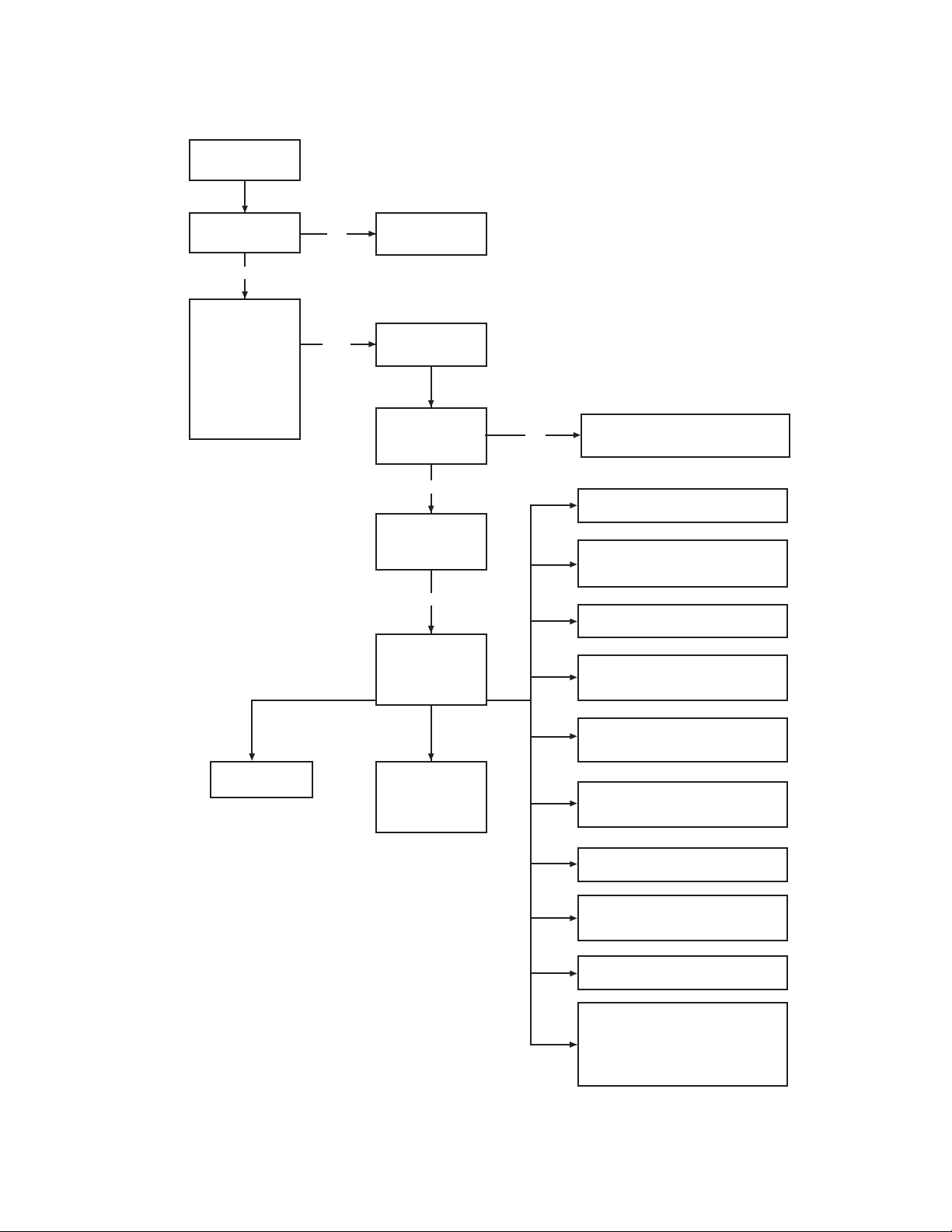
5
Error Code Troubleshooting
NOTE: If control is operating, it is
likely that the control is not faulty.
Record all the error codes and
recheck error message at the
component level. Record errors on
the call sheet.
*If high level pressure switch is opened before low, or if
high pressure closes before low, the E8 error code is
displayed. If during the 20 second pump out, the high
pressure switch does not reset (opened to normally
closed), E8 is generated.
Washer
Proper voltage to
Washer
House fuse,
breaker, or wall
outlet problem
No
Yes
DSSD output
displays Fd
Test
Mode
Lift lid, Cycle
Status, LEDs will go
OFF (confirms lid
switch operation)
Press Colored
Cotton button - DSSD
output indicates
model code
Yes
Check error codes
Press Colored
Cotton button to
proceed to Component
Operation
Troubleshooting
Press Stop to exit
field service mode
E1
EEPROM faulty - Replace PC board
E2
Thermistor faulty or disconnected (if
present) - Check resistance (50k
ohms) - Replace if faulty
E3
Flood - Check water valves, pressure
switch - Replace if faulty
E4
Slow pump - Check pump, standpipe
height and drain - Look for pump
obstructions - Replace pump if faulty
E5
No fill - Check water is on, check
water valves, pressure switch-
Replace if faulty
E6
No pump - Check for pump
obstructions, operation - Replace
pump if faulty
E7
Stuck Pushbutton - Replace PC board
E8*
Pressure switch faulty or
dicconnected-
Replace if faulty
E9
Check serial port in PC board-
If faulty, replace PC board
E0
Check SmartCard to PC board
connector harness and SmartCard
control reader - if faulty change
harness or SmartCard control reader
by contacting reader manufacturer at:
BridgePoint: 1-800-562-5875
ESD: 1-770-425-6298
Check lid switch and contact
Replace if faulty
Press Colored
Cotton button - DSSD
ouput displays
error codes for
existing errors
No
Initiate field Service
Mode by using
the Service Mode card
or simultaneously
pressing and holding
the Start and the
White Cotton
pushbuttons with
the Service
Selector Harness
inserted
Loading ...
Loading ...
Loading ...
