Loading ...
Loading ...
Loading ...
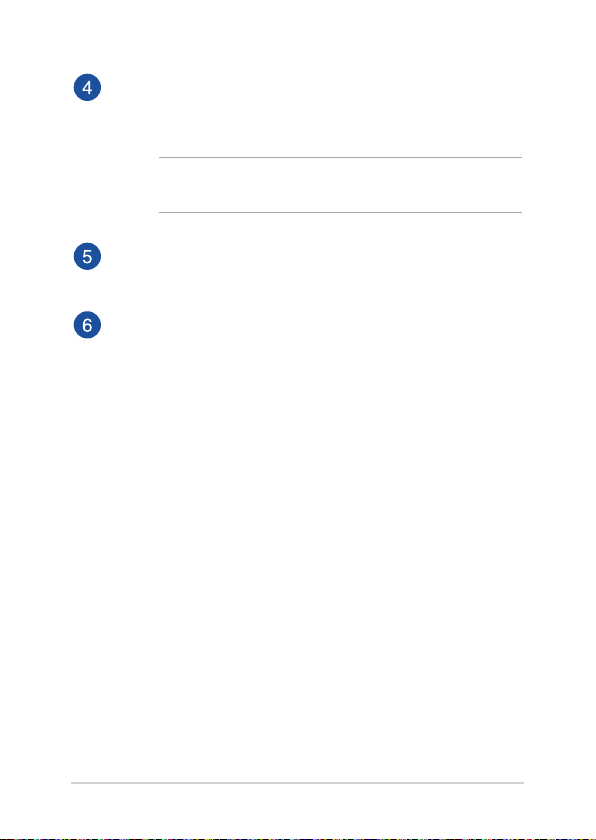
Chromebook E-Manual
21
Headphone/Headset jack
This port allows you to connect amplied speakers or
headphones. You can also use this port to connect your headset.
NOTE: This port does not support three-conductor 3.5 mm
microphones.
Volume button
This button turns the volume up or down on your Chromebook.
Power button
Press the power button to turn your Chromebook on or o. You
can also use the power button to put your Chromebook to sleep
or hibernate mode and wake it up from sleep or hibernate mode.
In the event that your Chromebook becomes unresponsive,
press and hold the power button for at least four (4) seconds
until your Chromebook shuts down.
Loading ...
Loading ...
Loading ...
