Loading ...
Loading ...
Loading ...
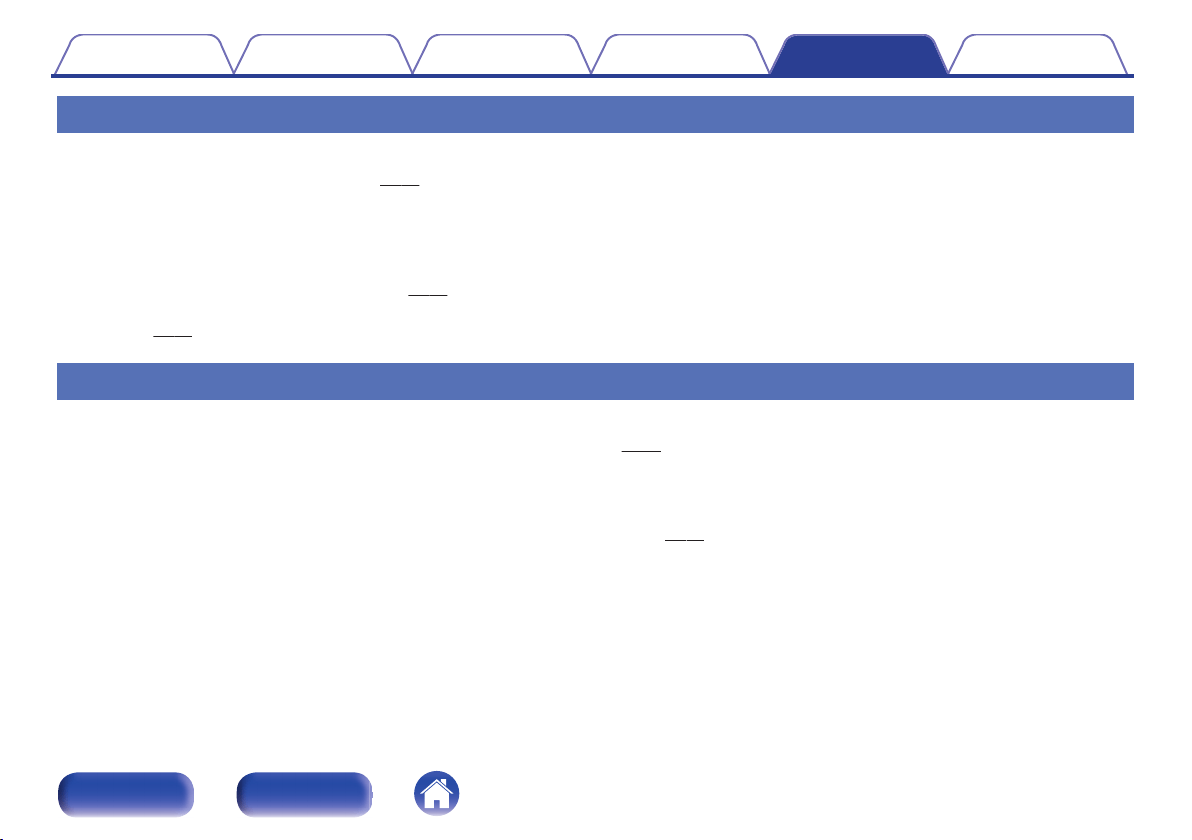
No sound comes out
No sound is produced. Or sound is distorted.
0
Check the connections for all devices. (v
p. 18)
0
Insert connection cables all the way in.
0
Check that input connectors and output connectors are not reversely connected.
0
Check cables for damage.
0
Check the amplifier’s functions and controls and adjust as necessary.
0
Make sure the stylus is correctly attached. (v
p. 33)
0
If connecting an amplifier, mini component system, etc. with no built-in phono equalizer to this unit, set the EQUALIZER ON/OFF switch of this unit to
“ON”. (v p. 19)
Audio skips, scratches or is distorted
Audio skips, scratches or is distorted.
0
The correct stylus pressure is not applied. Adjust to the correct pressure. (v
p. 15)
0
Make sure there are no scratches on the record.
0
Make sure the record is not warped.
0
Make sure there is no dirt or dust on the stylus or the record.
0
Make sure the stylus has not been worn down. Replace the stylus if necessary. (v
p. 33)
Contents
Preparations Connections
Playback and recording
Tips Appendix
31
Front panel Rear panel
Loading ...
Loading ...
Loading ...