Loading ...
Loading ...
Loading ...
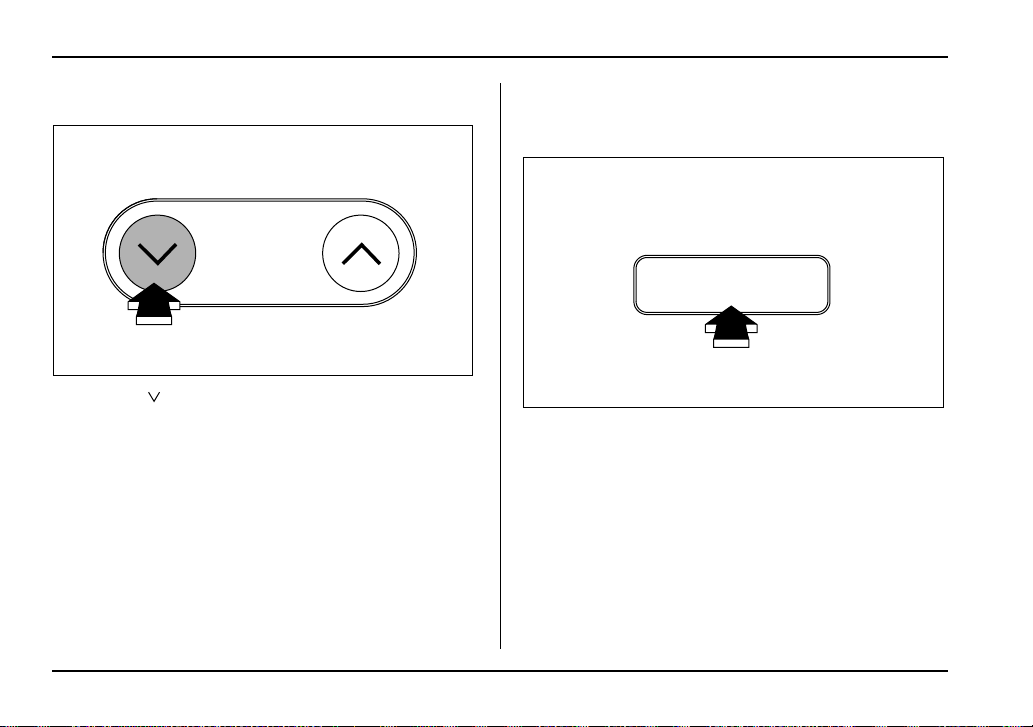
5-30
Audio
" Fast-reversing
Press the “ ” side of the TUNE/TRACK button con-
tinuously for more than 0.5 second to fast-reverse the
disc.
Release the button to stop fast-reversing.
NOTE
If you fast-reverse to the beginning of the first
track on the disc, the fast-reversing will stop and
the player will start playing the first track on the
disc.
! Repeat playback
" To repeat the currently playing track
To repeat a track, press the “RPT” button while the
track is playing. The display will show “RPT”, and the
track will be repeated.
To cancel the track-repeat-play mode, press the
“RPT” button twice. The “RPT” indication will go off,
and the normal playback mode will be resumed.
NOTE
" Each time you press the button, the mode will
change to the next one in the sequence shown be-
low.
TUNE
TRACK
UB5211CA
RPT
UB5213BA
Loading ...
Loading ...
Loading ...