Loading ...
Loading ...
Loading ...
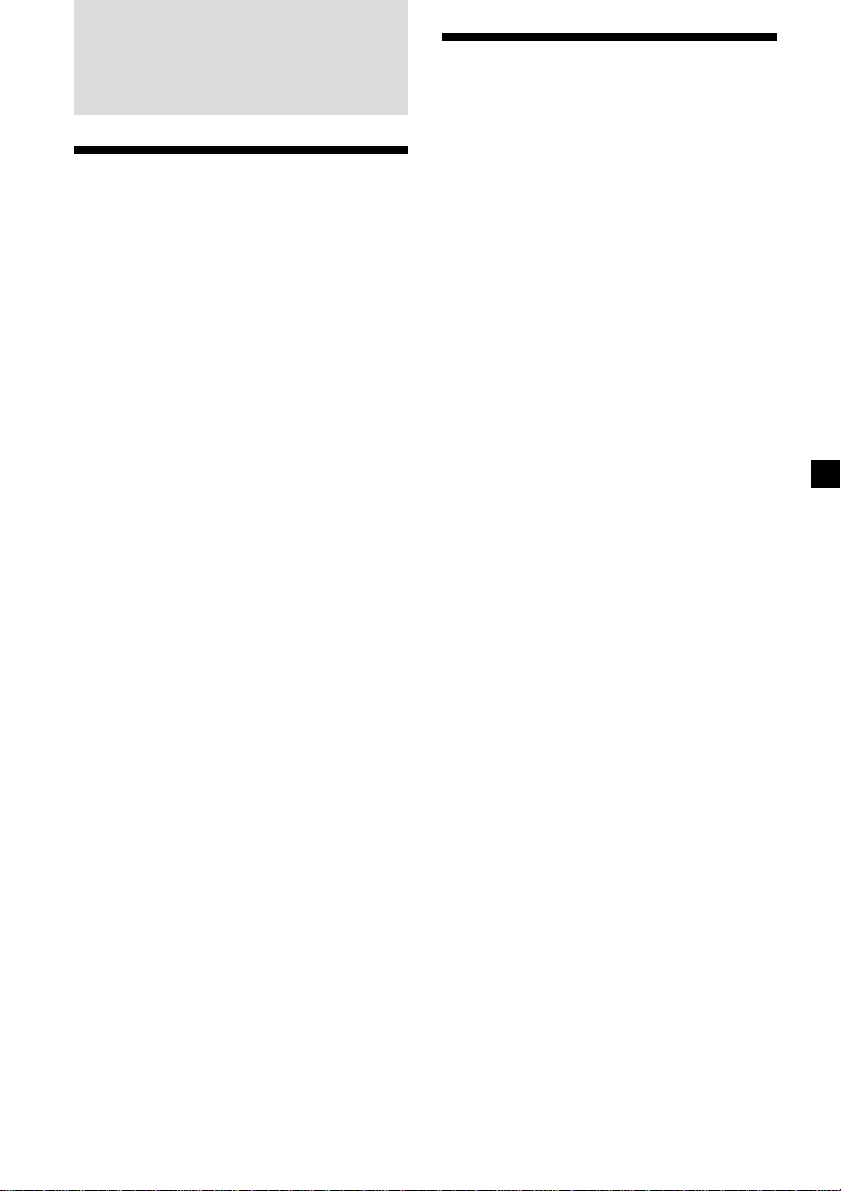
11
Other Functions
Adjusting the sound
characteristics
You can adjust the bass, treble, balance, and
fader.
You can store the bass and treble levels
independently for each source.
1 Select the item you want to adjust by
pressing (SOUND) repeatedly.
BAS (bass) t TRE (treble) t
BAL (left-right) t FAD (front-rear)
2 Adjust the selected item by pressing
either side of (SEEK/AMS).
Adjust within three seconds after selecting
the item.
Changing the sound and
display settings
The following items can be set:
•CLOCK (page 7).
•BEEP – to turn the beep sound on or off.
•A.SCRL (Auto Scroll)* (page 13).
•D.INFO (Dual Information) to display the
clock and the play mode at the same time
(ON) or to display the information
alternately (OFF).
•M.DSPL – to turn the Motion Display on or
off.
1 Press (MENU).
2 Press either side of (PRST/DISC)
repeatedly until the desired item
appears.
Each time you press (–) side of
(PRST/DISC), the item changes as follows:
CLOCK t BEEP t A.SCRL* t D.INFO t
M.DSPL
* When the radio is off, or when no tape, CD,
or MD is playing, this item will not appear.
Note
The displayed item will differ depending on
the source.
3 Press (+) side of (SEEK/AMS) to select the
desired setting (Example: ON or OFF).
4 Press (ENTER).
After the mode setting is complete, the
display returns to normal playback mode.
Loading ...
Loading ...
Loading ...