Loading ...
Loading ...
Loading ...
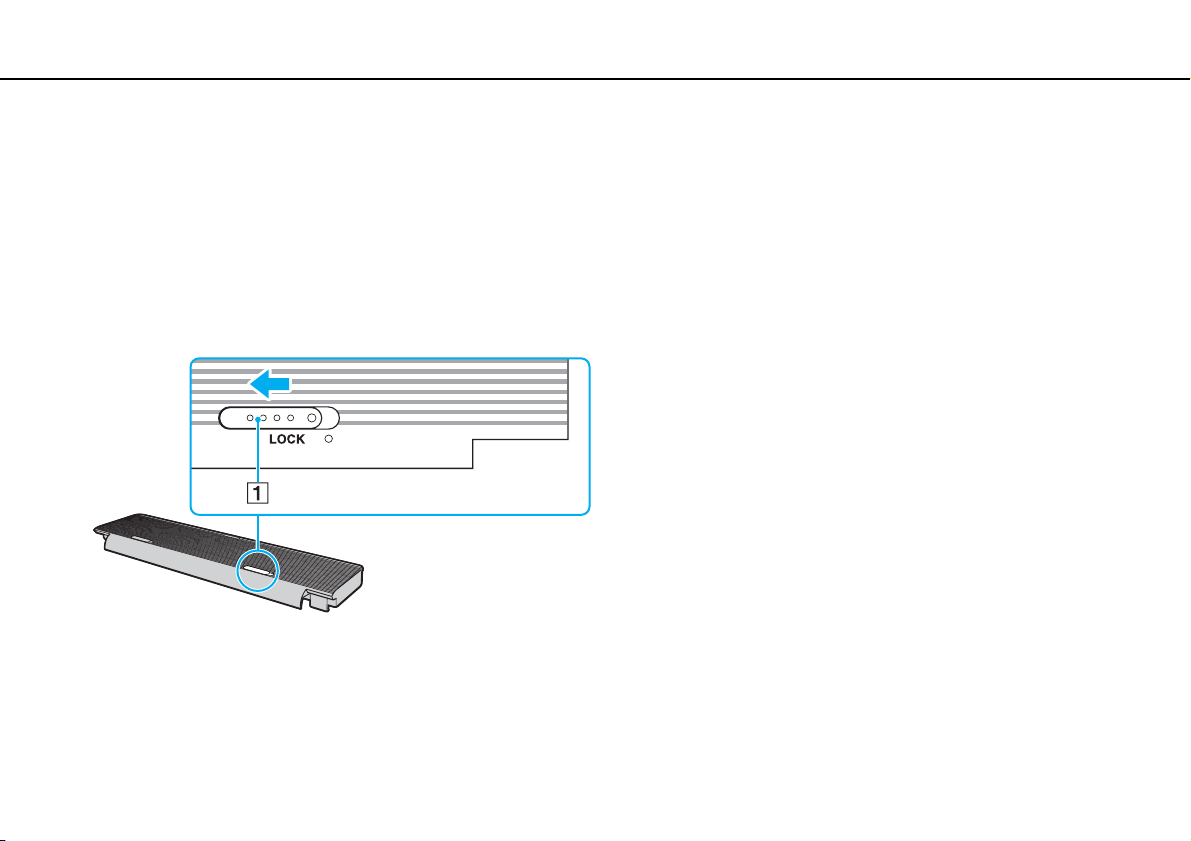
19
nN
Getting Started >
Using the Battery Pack
Using the Battery Pack
The battery pack supplied with your computer is not fully charged at the time of delivery.
Installing/Removing the Battery Pack
To install the battery pack
1 Turn off the computer and close the LCD screen lid.
2 Slide the battery LOCK switch (1) inward.
Loading ...
Loading ...
Loading ...
