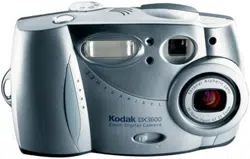Loading ...
Loading ...
Loading ...
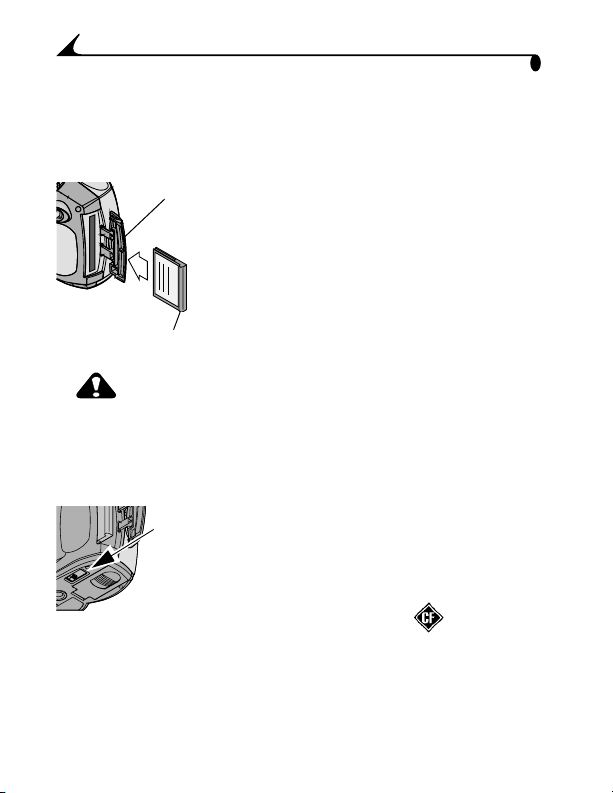
4
Chapter 1
Inserting a Picture Card
Optional Picture Cards provide easy picture storage and transfer. Think of
Picture Cards as removable and reusable film, or removable computer
memory. See page 84 for Picture Card storage capacities.
To insert a Picture Card:
1 Turn off the camera.
2 Slide the Card door in the direction of the
arrow on the door, then pivot open.
3 Hold the Picture Card so the connection end
is pointed into the camera and the raised lip
faces the back of the camera.
4 Slide the Card into the card slot, then push
to seat the connector. Close the door.
CAUTION:
The Picture Card can only be inserted one way into the
camera. Do not force the card. It may damage your camera.
Do not insert or remove a Picture Card when the green
viewfinder light is blinking. Doing so may damage your
pictures, Picture Card, or camera.
To remove a Picture Card:
1 Turn off the camera.
2 Open the Picture Card door on the camera.
3 On the bottom of the camera, slide the Eject
button as illustrated and remove the Card.
Use only certified cards that carry the CompactFlash logo .
KODAK Picture Cards can be purchased separately on our Web site at
http://www.kodak.com/go/accessories.
Raised lip
Card door
Eject
button
Loading ...
Loading ...
Loading ...