Loading ...
Loading ...
Loading ...
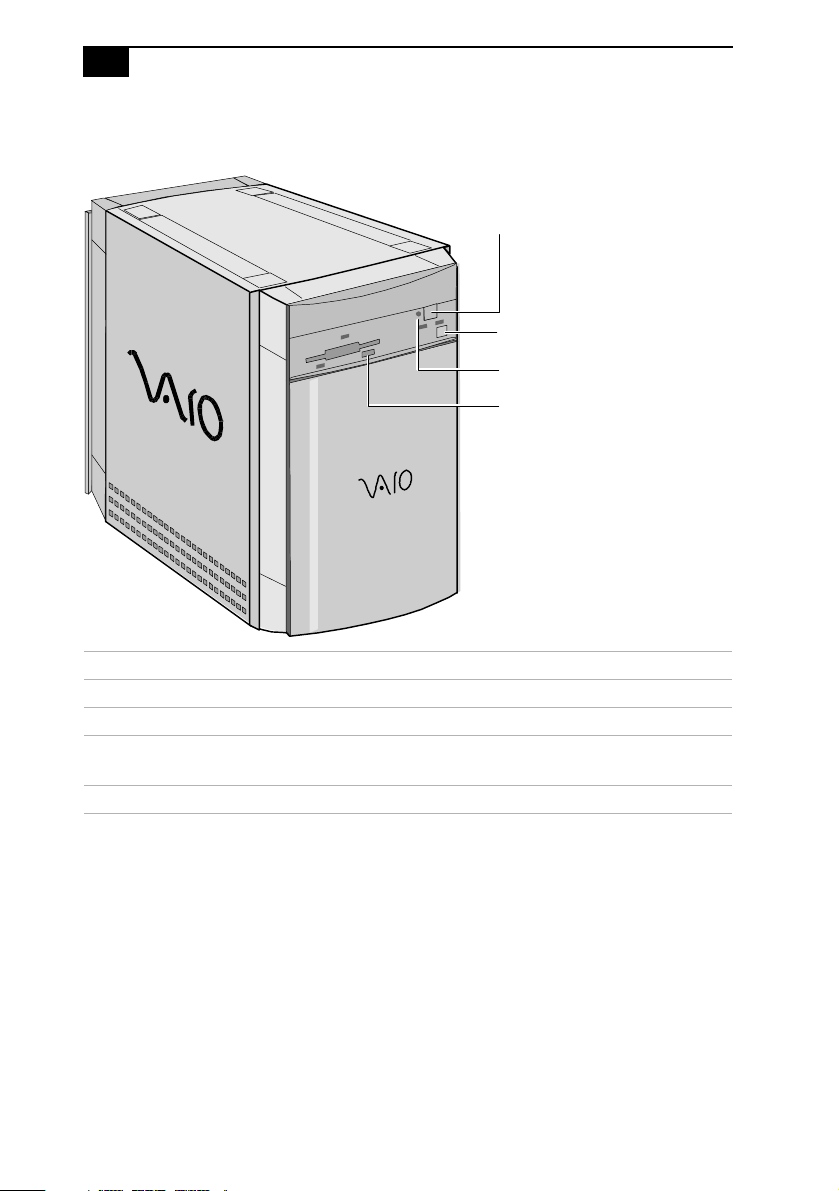
VAIO MicroTower System Reference
4
Buttons and Switches
Button or switch Description
Power on/off switch Turns system power on and off.
Diskette eject button Ejects a diskette.
CD-ROM/DVD-ROM
disc eject button
Automatically opens and closes the CD-ROM or
DVD-ROM tray.
Emergency-eject hole Ejects a CD-ROM disc or DVD-ROM disc.
Diskette eject button
CD-ROM drive disc eject button (PCV-E201)
DVD-ROM drive disc eject button (PCV-E203/PCV-E205)
Power on/off switch
FNRTPNLB.VSD
Emergency-eject hole
Loading ...
Loading ...
Loading ...
