Loading ...
Loading ...
Loading ...
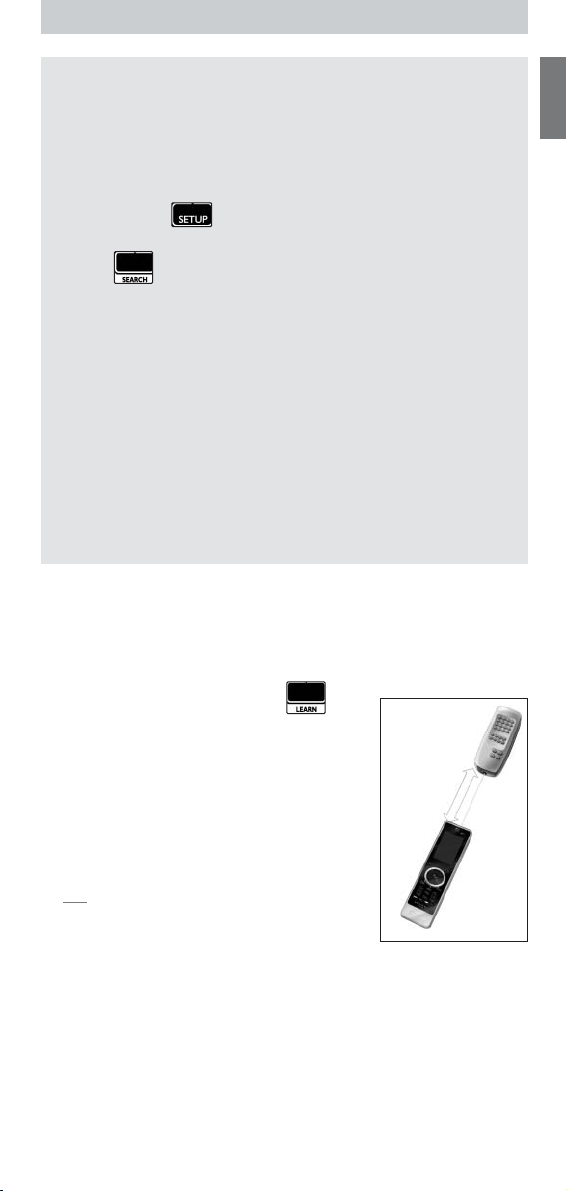
5
ENGLISH
Searching for the IR-code set
If you cannot find the brand of your device and the corresponding set-
up code in the list, you can let the remote control search for the correct
set-up code.
1 Use the
Mode
key to select the device for which you want to find the
set-up code. Make sure this device is switched on.
The
Device indicator
lights up.
2 Press and hold for 3 seconds.
The
Set-up
menu appears.
3 Press in the
Set-up
menu.
The
Search
and
Exit Setup
keys appear.
4 Press and hold the
OK
key.
The remote control starts transmitting Standby/Power off commands
for the selected device.The
Device indicator
blinks each time a new
code is sent.
5 As soon as the device switches off, release the
OK
key. Make sure no
other keys are pressed.
The IR-code set for the selected device has been activated, and the last
accessed page of the device appears on the touch screen.
6
Tr y out
the device specific keys.
If the activated IR-code set is correct, the device specific keys will
function correctly.
If there are keys that do not function properly, repeat instructions
2
to
5
to search for the set-up code again.
Learning Keys
You can let this SRU9400 remote control
learn
keys from your original
remote control, for example, when a function of the original remote control
is not covered by the touch screen keys.
1 Access the
Set-up
menu and press .
Page 1
of the last selected device appears on the
touch screen.
2 Place the SRU9400 remote control and the
original remote control within
2 inches’ or 6
centimeters’
distance from each other.
3 Press the
key
on the
SRU9400
remote control
that will learn a key from the original remote
control.
The
Learn
key remains on.
Tip You can access other keys of the selected
device with the Page 2 key, or you can select a
different device with the Mode key.
4 Press the
key
on the
original
remote control.
A high-pitched beep indicates that the SRU9400 successfully learned the
key. The
Learn
key blinks twice and the
Set-up
menu reappears.
-or-
A low-pitched beep indicates that the SRU9400 did not learn the key.The
Learn
key blinks once and the
Set-up
menu reappears.
5 Repeat steps
1
to
4
for each key that you want the SRU9400 remote
control to learn.
2 inches
6 cm
SRU9400_IFU_EU_v10.qxd 03-08-2006 10:53 Pagina 5
Loading ...
Loading ...
Loading ...