Loading ...
Loading ...
Loading ...
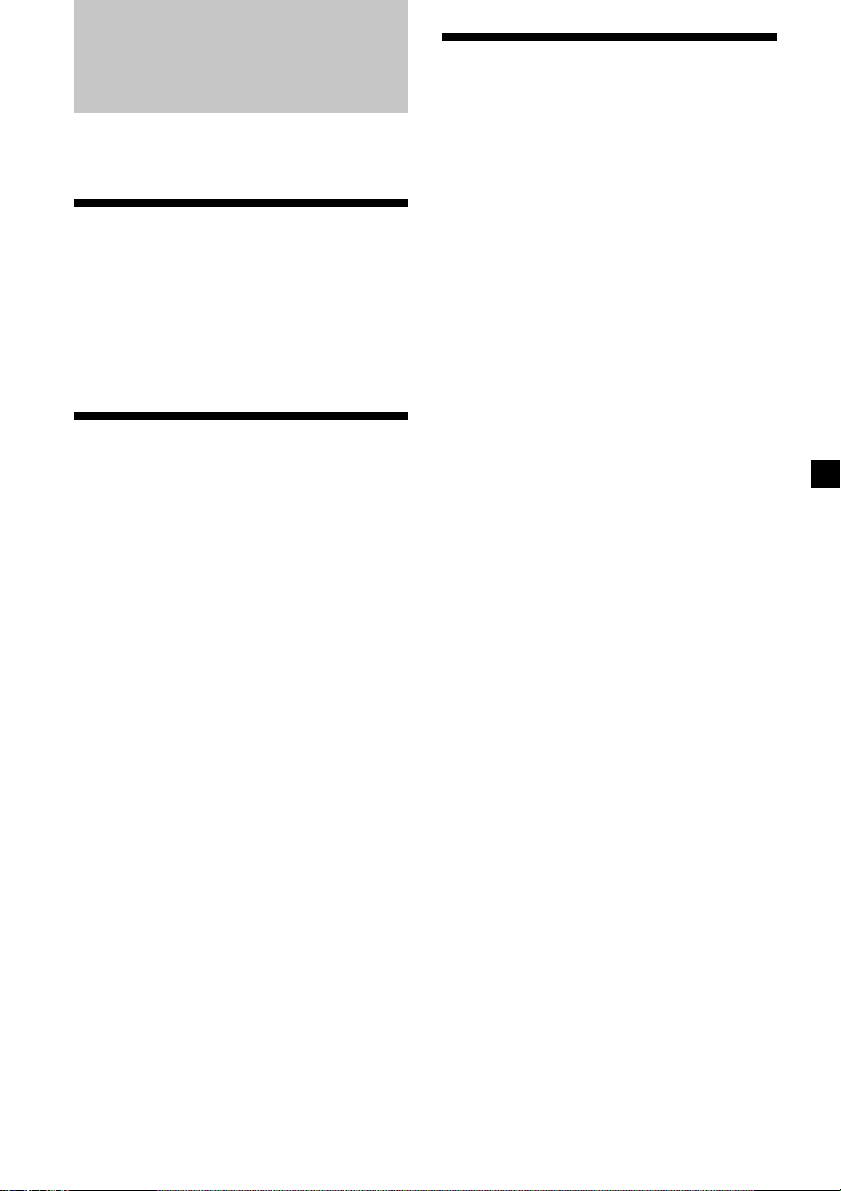
21
TV/Video (optional)
You can connect an optional TV tuner and TV
monitor to this unit.
Watching the TV
1 Press (SOURCE) repeatedly until “TV”
appears.
2 Press either side of (DISC/PRESET)
repeatedly to select the desired TV band.
Watching a video
1 Press (SOURCE) repeatedly until “TV”
appears.
2 Press (MODE) repeatedly to select
“AUX.”
Playback the video.
Tip
Each time you press (MODE), the item changes as
follows: TV1 t TV2 t AUX
Storing TV channels
automatically
The unit selects the TV channels with the
strongest signals and stores them in the order
of their frequency.
Caution
When tuning in a station while driving, use
AUTO MEM (Automatic Memory) to prevent
accidents.
1 Press (SOURCE) repeatedly until “TV”
appears.
2 Press (MENU), then press either side of
(DISC/PRESET) until “AUTO MEM”
appears.
3 Press (ENTER).
The unit stores TV channels in the order of
their frequencies on the number buttons.
A beep sounds when the setting is stored.
Notes
• The unit does not store TV channels with weak
signals. If only a few TV channels can be
received, some number buttons will remain
empty.
• When a preset number is indicated in the display,
the unit starts storing TV channels from the one
currently displayed.
Loading ...
Loading ...
Loading ...
