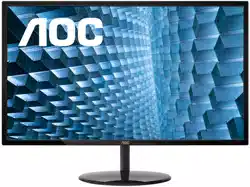Loading ...
Loading ...
Loading ...

18
Exit
Exit Luminance Color Setup Picture Boost OSD Setup Extra
1. Press
MENU-button
to display menu.
2. Press
Left
or
Right
to select (Exit), and press
MENU-button
to enter.
3. Press
AUTO-button
to exit.
Exit Exit the main OSD
LED Indicator
Status LED Color
Full Power Mode Blue
Active-off Mode Orange
Loading ...
Loading ...
Loading ...