Loading ...
Loading ...
Loading ...
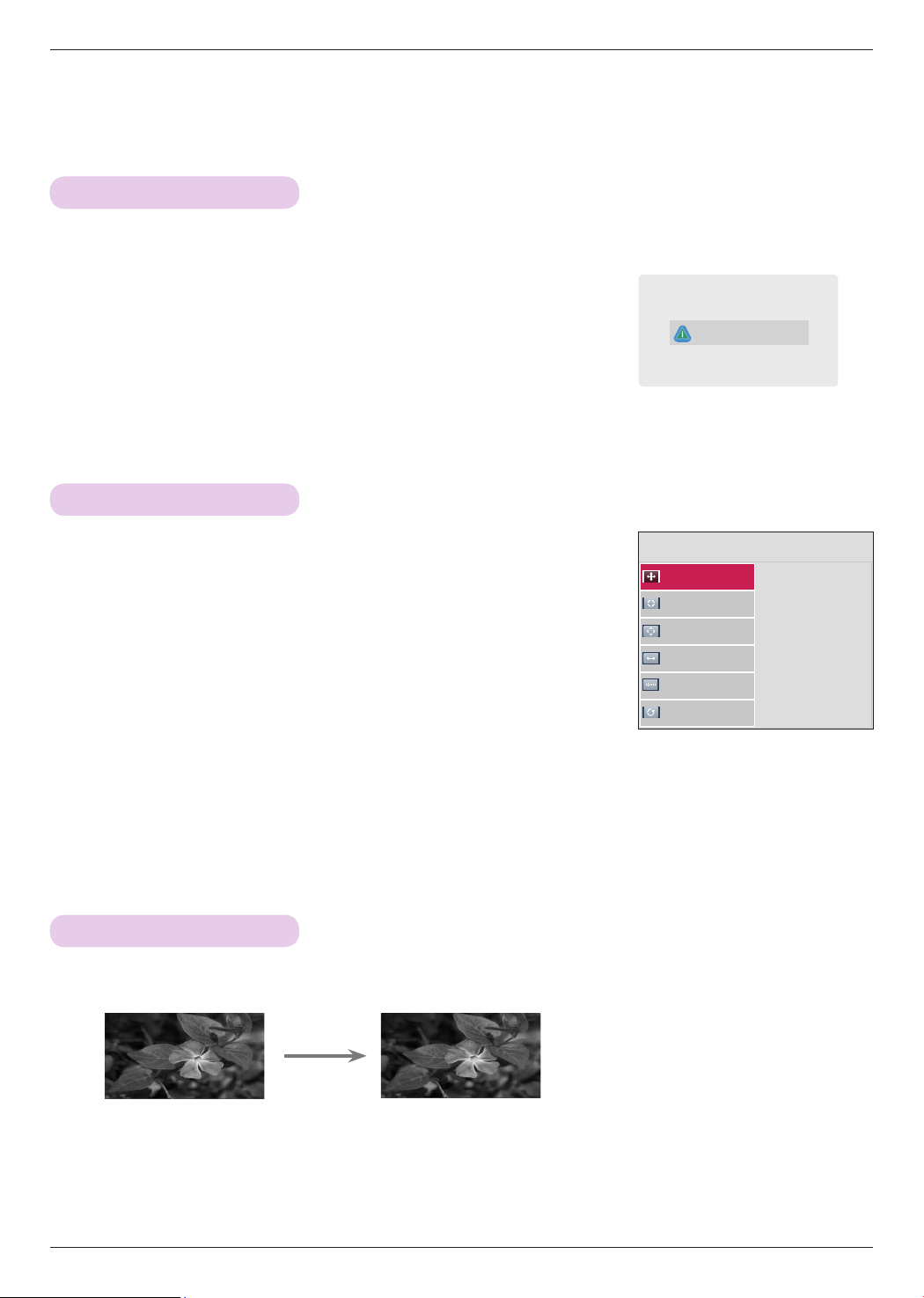
Function
21
1. Press the MENU button. Then, move to SCREEN with the ∧, ∨, <, >
buttons and press the ◉OK button.
2. Press the ∧, ∨ buttons to move to RGB Config. and press the ◉OK
button.
3. Move to a desired item with the ∧, ∨ buttons and then press the > button.
4. Press the ∧, ∨, <, > button to adjust the screen condition as you want
and then press the ◉OK button.
• Resolution can be chosen between 768 resolution
(1024x768/1280x768/1360x768, 60Hz) and 1050 resolution
(1400x1050/1680x1050, 60Hz).
• To exit the menu display, press the RETURN button.
RGB Config. Function
1. Press the STILL button on the remote control.
* You can freeze the moving image.
2. To exit STILL, press any button.
* The STILL function will release automatically after approximately 10 minutes.
Using the Still Function
<Moving Image>
<Still Image>
RGB Config.
Auto Configure
Position
Resolution ꔃ
Size
Phase
Reset
ꔓ 1024 x 768
1280 x 768
1360 x 768
Press the AUTO button of the remote control.
• If you execute screen adjustment for a video from PC graphic signal, optimal state
may not be found. Execute the Auto Configure function for a still image.
• You can use this function through the MENU button.
Auto Configure Function
* This function assures you of getting the best video quality by automatically adjusting the horizontal size and synchronization
of the image.
* Auto Tracking function works in RGB PC input only.
Auto configure
ꔂMove ꘀ Prev.
Loading ...
Loading ...
Loading ...