Loading ...
Loading ...
Loading ...
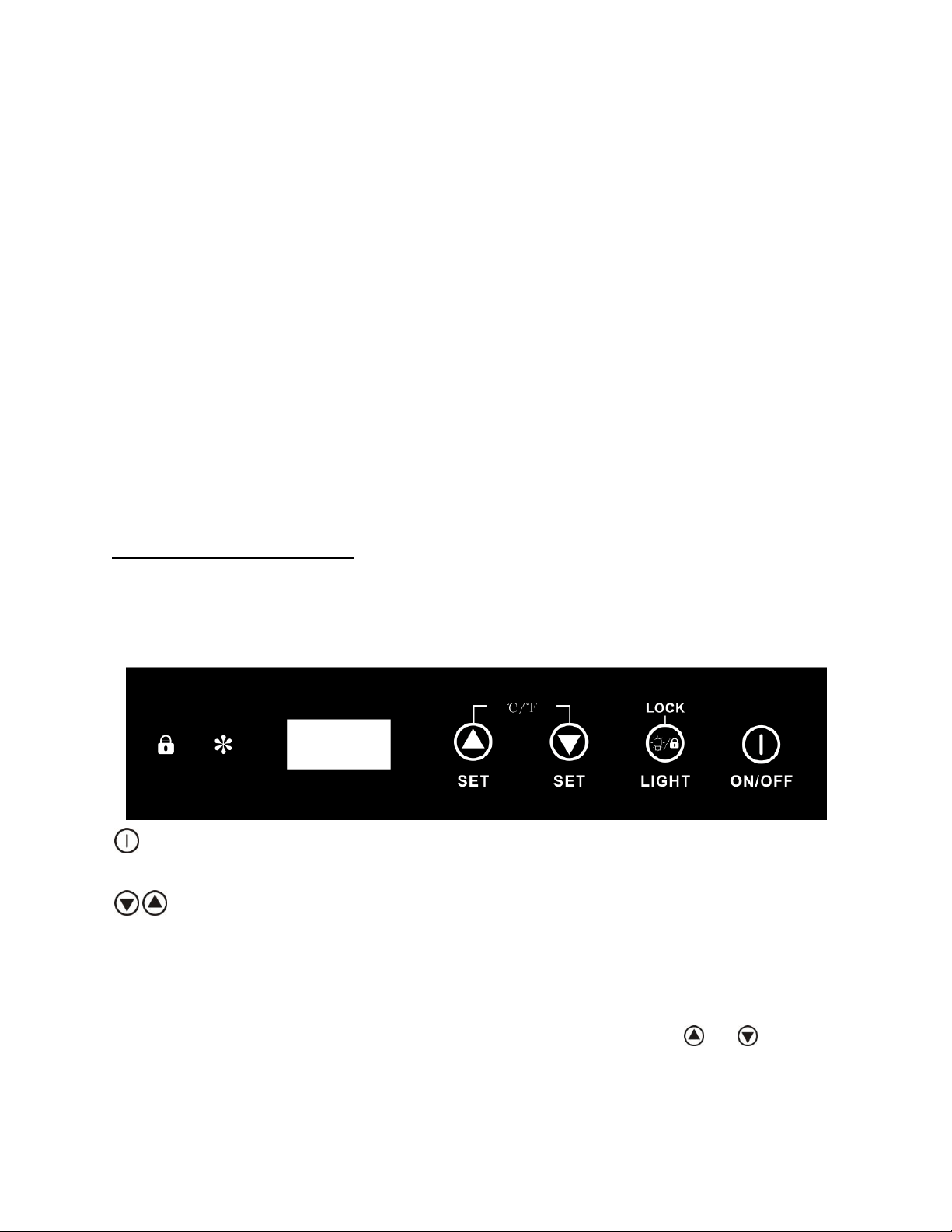
4
5. Remove the bottom support bracket from the right side.
6. Remove the top right hinge and keep in a safe place in case you want to reverse the door in the
future.
7. Remove the screws from the top left and transfer to the right.
8. Install the top left hinge.
9. Install the bottom left hinge to the door. Do not over-tighten the screw.
10. Place the door back on the appliance, lining up the top hinge.
11. Install the bottom support bracket.
12. Adjust door alignment. When set, tighten screw on hinge.
13. Remove handle. Transfer the screw hole covers to the left and install the handle on the right.
OPERATION
Recommended temperatures for chilling wine:
Red Wines: 15 - 18
°
C (59 - 64.4
°
F)
Dry / White Wines: 9 - 14
°
C (48.2 - 57.2
°
F)
Sparkling Wines: 5 - 8
°
C (41 - 46.4
°
F)
The cabinet temperature may vary slightly depending on whether or not the interior light is ON or OFF,
and whether the bottles are located in the upper/middle or lower section of the cabinet.
The Controls of Your Appliance
The appliance should be placed where the ambient temperature is between 16 - 35
°
C (61 - 95
°
F). If the
ambient temperature is above or below this range, the performance of the unit may be affected. For
example, placing your unit in extremely cold or hot conditions may cause interior temperatures to
fluctuate.
ON/OFF Power
To turn the appliance on or off, press the ON/OFF button for 3 seconds.
Setting the temperature control
To set the temperature:
1. Connect the power cord to a properly grounded outlet. In the event of a power interruption, all
previous temperature settings are automatically erased and the compartment will default to a
preset temperature of 5°C (41°F).
2. Set the desired cooling temperature by pressing the corresponding buttons or to raise or
lower the set temperature. Each depression of the button will scroll through the available
temperature settings, raising or lowering the set temperature 1 degree at a time. The temperature
selected will flash in the LED display for approximately 5 seconds, then revert back to displaying
Loading ...
Loading ...
Loading ...
