Loading ...
Loading ...
Loading ...
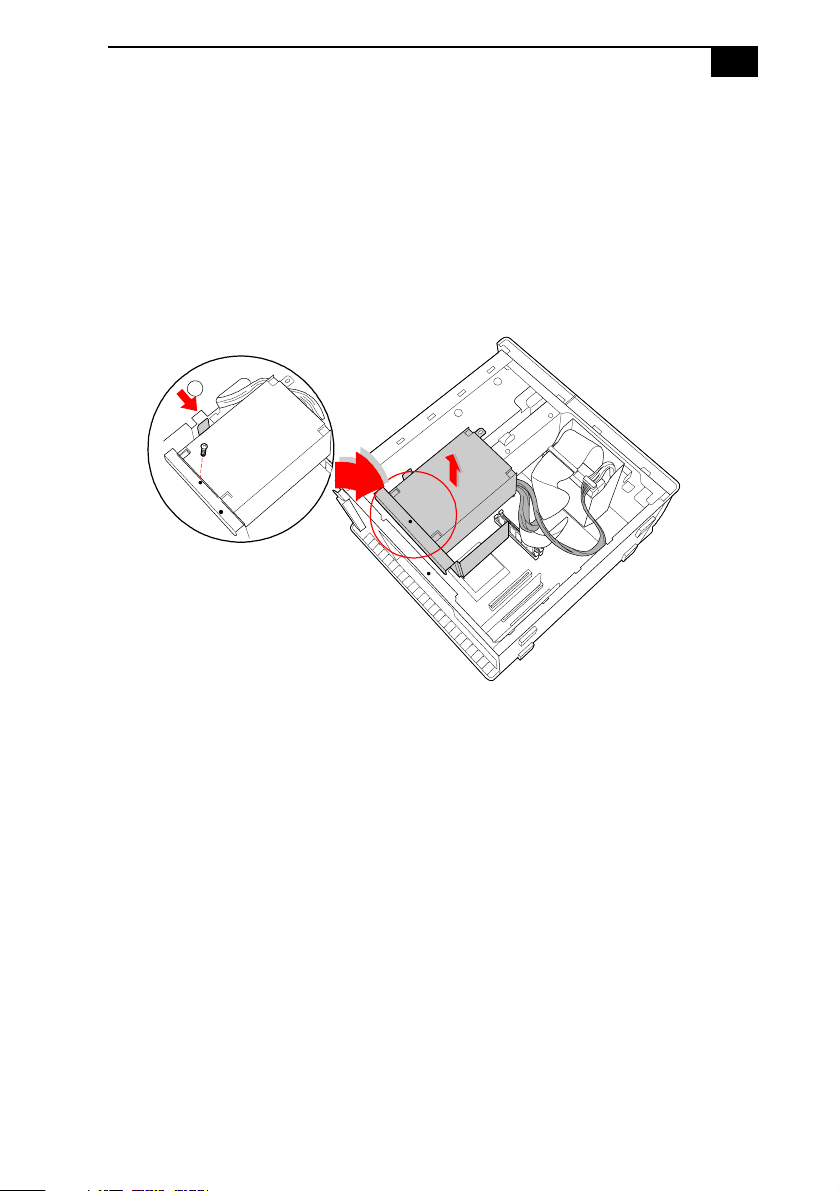
Removing, Installing, and Replacing Components
41
Removing the Power Supply
You remove the power supply when you insert a memory module (see
“Installing System Memory” on page 30).
1
Remove the screw that secures the power supply to the rear of the
chassis.
2
Pull the tab (A) that latches the power supply to the chassis.
3
Slide the power supply up until the power supply clears the chassis.
4
Rotate the power supply upside down and rest it on top of the chassis
where the hard drive is located.
KY0096.VSD
A
Loading ...
Loading ...
Loading ...
