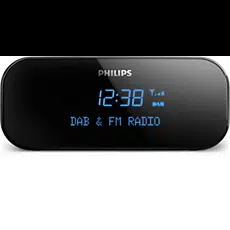Loading ...
Loading ...
Loading ...
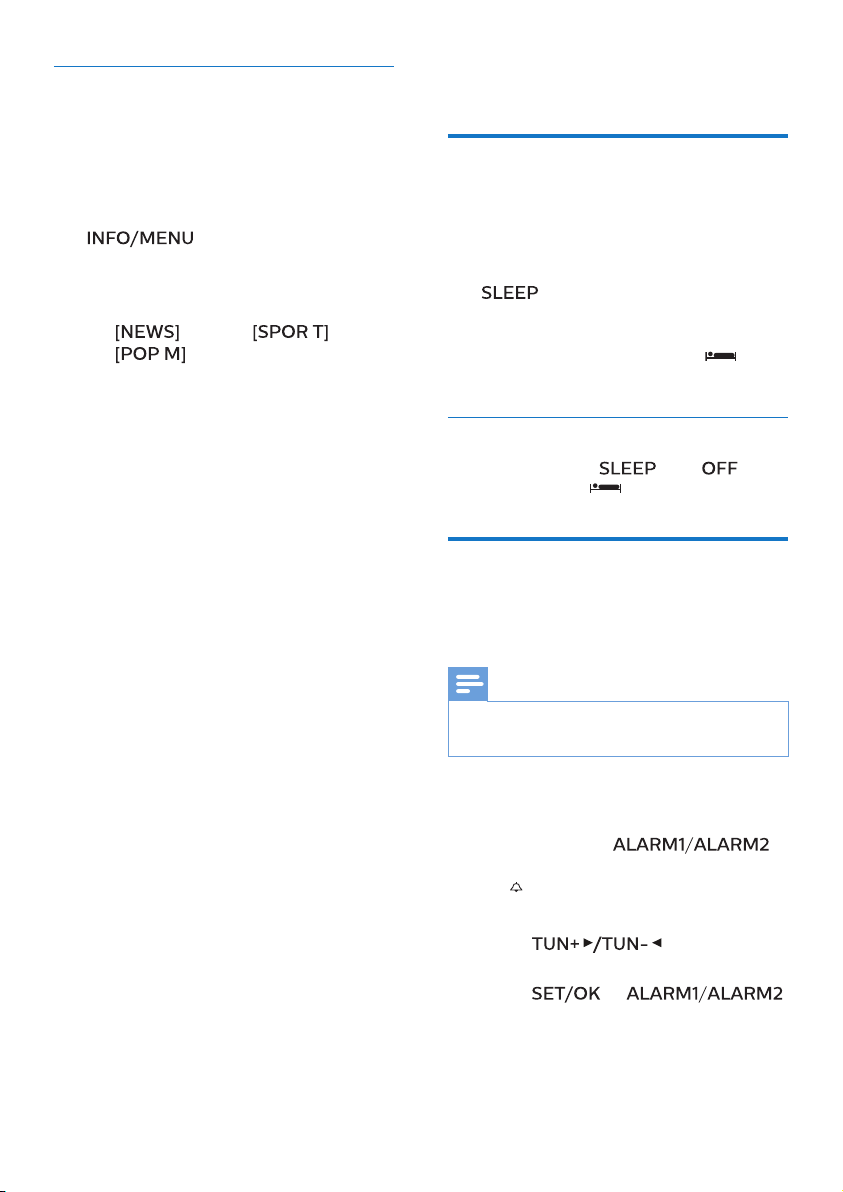
10
5 Other features
Set the Sleep Timer
You can set the unit to turn o
automatically after a certain period of
time.
• When the unit is turned on, press
repeatedly to select a set
period of time (in minutes):
10, 20, 30, 60, 90,
When sleep timer is activated,
is
displayed.
To deactivate sleep timer
Repeatedly press until (o)
is displayed and
disappears.
Setting the alarm timer
You can set two alarms which go o at
dierent time.
Note
•
Make sure that you have set the clock
correctly.
1 Make sure that you have set the
clock correctly. (See “Set the Clock”.)
2 Press and hold
for 1 second or more.
»
and the hour digits blink on
the display.
3 Press to set the
hour.
4 Press or
to store the setting and the minute
digits begin to blink.
Show RDS information
RDS (Radio Data System) is a service
that allows FM stations to show
additional information.
1 Tune to an RDS station.
2 Repeatedly press
to displayed the
following information (if available):
» Station name
» Program type such as
(news), (sport),
(pop music)...
» Time
» Tex t
» Frequency
EN
Loading ...
Loading ...
Loading ...