Loading ...
Loading ...
Loading ...
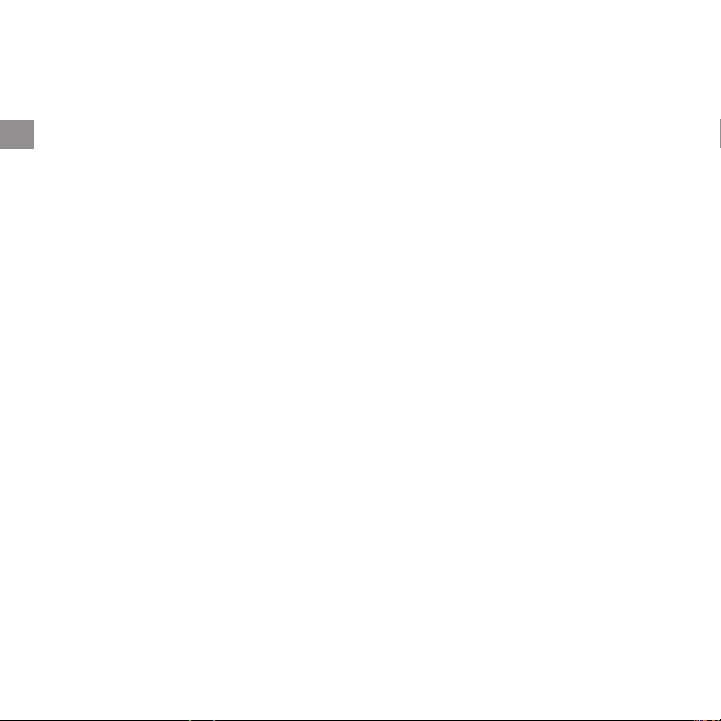
Troubleshooting
Repeating Error Messages
If your robot remains on after an error
occurs, press the bumper toward the
body of the robot once to repeat the
message. If your robot has turned o
after an error occurs, press CLEAN to
turn it on. If the error is ongoing, the
robot will repeat the message. Visit
www.irobot.com/support to view
a complete error table.
Rebooting Instructions
For some errors, rebooting Braava jet
may resolve the problem. To reboot
Braava jet, press and hold CLEAN for 5
seconds until you hear an audible tone.
Take out the battery and insert it again.
Press CLEAN again to turn the robot
back on.
Braava jet will tell you something is wrong by alerting you with
sounds and lights. If the problem is not resolved, learn more online
at www.irobot.com/support or contact Customer Care at
(877) 855-8593.
Precision Jet Spray
Troubleshooting
If the robot is not spraying or is spraying
unevenly and you have checked that the
tank has enough water and can hear the
pump running, contact Customer Care
at (877) 855-8593.
Water Level Troubleshooting
If you encounter problems with the
amount of water Braava jet uses on your
floors in wet mopping or damp sweeping
modes, download the iRobot
®
HOME App
to adjust your robot’s settings.
EN
16 For more information, visit www.irobot.com/braavajet200
Loading ...
Loading ...