Loading ...
Loading ...
Loading ...
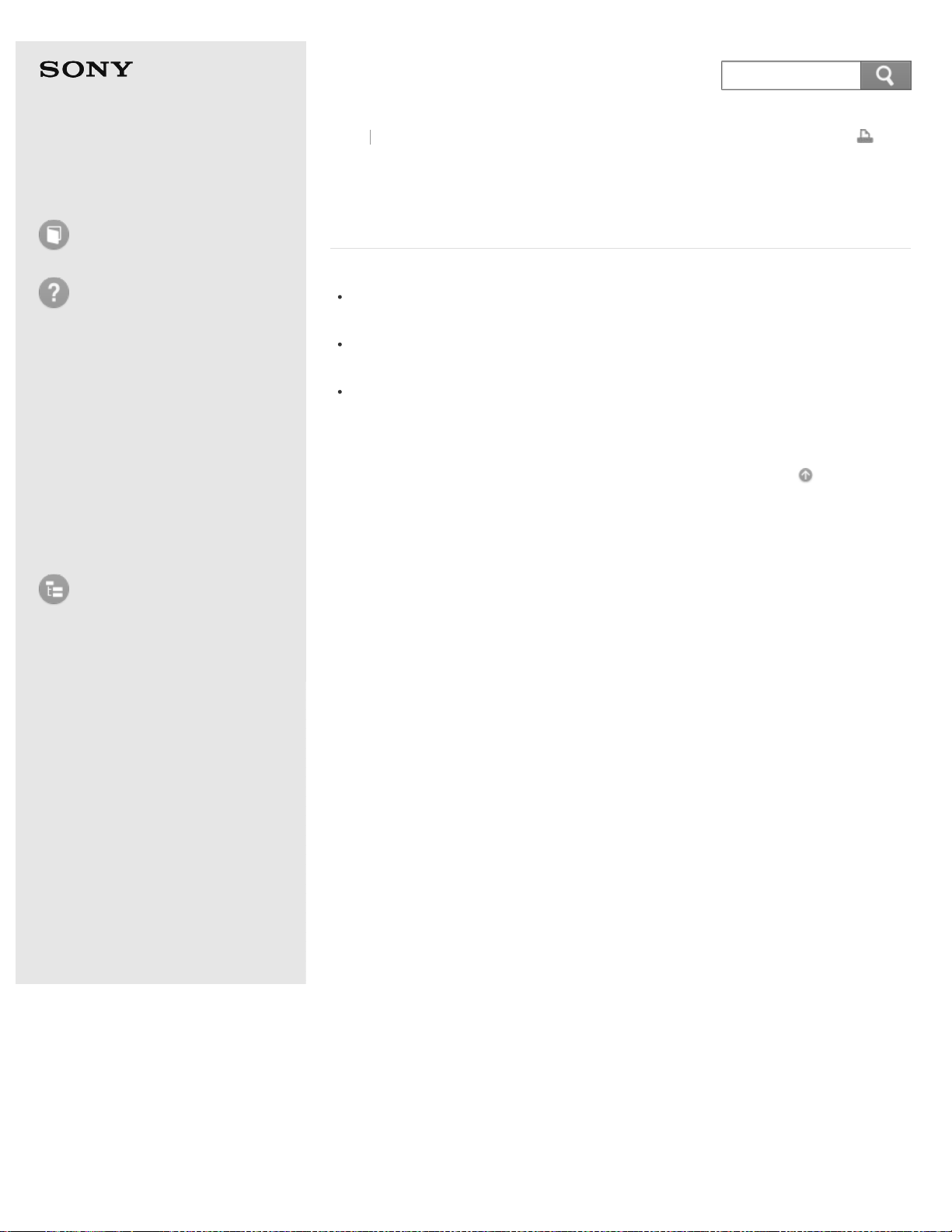
User Guide
How to Use
Troubleshooting
Hardware
Apps
Network / Internet
Backup / Recovery
Security
Peripheral Devices
List of Topics
Print
Personal Computer
VAIO Fit 14/15 SVF14A1/SVF15A1
What should I do if no image is displayed on my TV
screen or external display connected to the HDMI
output port?
Reconnect the HDMI cable (not supplied). See Connecting a TV with an HDMI
Input Port for more information.
Make sure you are using an HDCP-compliant display. The copyright protected
content is not displayed on a non-HDCP compliant display.
Change the screen resolution of the connected TV or external display. Images
may appear on the screen. See Changing the Resolution (Size) of the Screen
Image for more information.
Go to Page Top
Back Back to Top
© 2013 Sony Corporation
386
Search
Loading ...
Loading ...
Loading ...