Loading ...
Loading ...
Loading ...
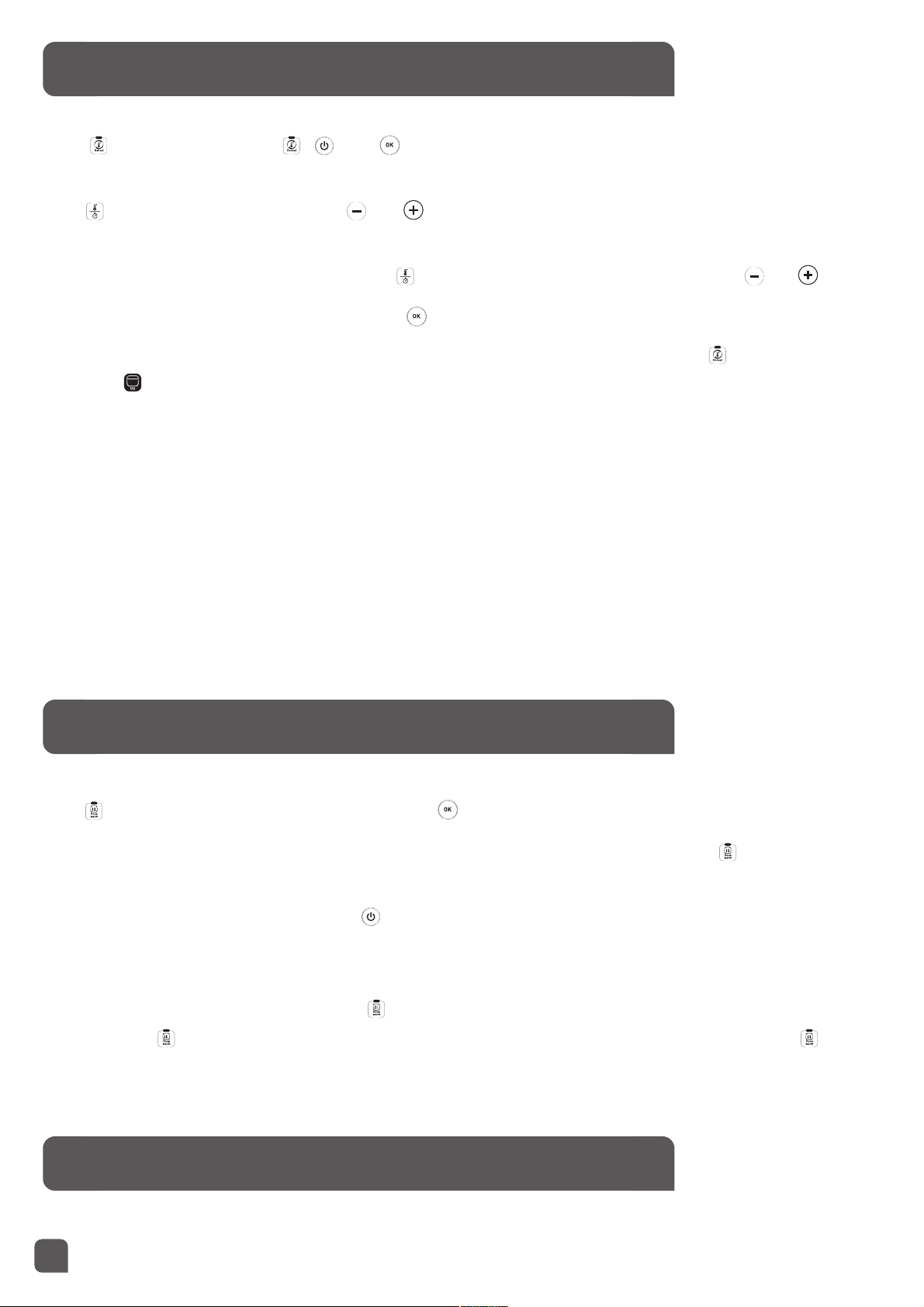
24
This function is intended to only reheat cooked food.
Press button. The lights of , and are flickering.
The default cooking temperature and time appear on the screen . If you want to change these parameters,
press button and adjust by pressing and buttons to change the temperature.
Note: You have only 2 temperatures for Reheat 80°C and 100°C.
When you have changed the temperature, press . You can adjust the cooking time by pressing and buttons.
Once you have adjusted the parameters, press to start reheat function.
The appliance sounds a long beep to indicate the beginning of the cooking. The light illuminates.
The picto appears on the screen. The remaining time appears on the screen.
At the end of the cooking, the appliance sounds 3 beeps and enters into keep warm (the keep warm button
illuminates).
CAUTION
Cold food should not exceed 1/2 of the cooker bowl's volume. Too much food cannot be thoroughly
heated. For small quantities of food, repeated use of the reheat program may lead to burnt food and a
hard layer at the base of the bowl.
It is recommended not to reheat porridge or oatmeal , or it may become thick and paste like in
consistency.
It is recommended to stir the food during reheating in order to have a more homogeneous temperature.
Never use the reheat function to defrost food.
Never use the reheat function to reheat frozen food.
• You can select the keep warm function manually.
Press button, the light flashes green. Then press button to validate.
The appliance sounds a long beep to indicate the begining of keep warm and the light illuminates.
The keep warm time appears on the screen.
• To cancel the keep warm, press button for 5 seconds. You can also cancel the keep warm function by a
long press on the "Cancel" button.
• You can remove the automatic keep warm only for the next programmed cooking.
To cancel the automatic keep warm, press button for 5 seconds. The appliance sounds a long beep and the
green light on button disappears. If you want to restore the automatic keep warm, press the button
again for 5 seconds. The green light turns on.
Note: Never use this function to defrost food.
• To use the delayed start function, choose a cooking program and the cooking time first. Once you have
REHEAT FUNCTION
KEEP WARM FUNCTION
DELAYED START FUNCTION
Loading ...
Loading ...
Loading ...
