Loading ...
Loading ...
Loading ...
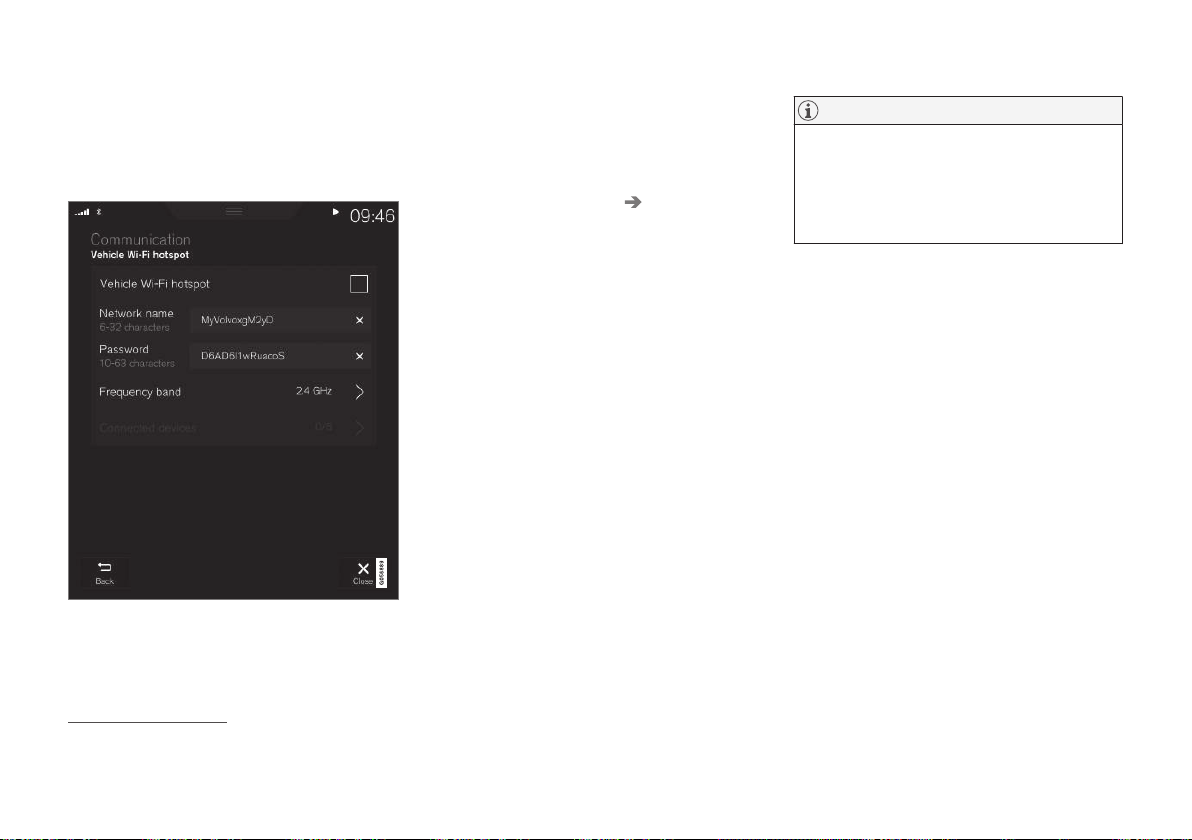
SOUND, MEDIA AND INTERNET
* Option/accessory.
548
Sharing Internet access from the
car via a Wi-Fi hotspot
When the car is online, its Internet connec-
tion can be shared to allow other devices to
use it
22
.
The network operator (SIM card) must sup-
port tethering (sharing of the Internet connec-
tion).
1.
Press
Settings in the top view.
2. Press Communication Car Wi-Fi
Hotspot
.
3.
Tap on
Network name and name the
shared connection.
4.
Tap on Password and select a password
to be entered on connecting devices.
5.
Tap on
Frequency band and select the
frequency on which the hotspot is to
transmit data. Note that selection of fre-
quency band is not available in all markets.
6. Activate/deactivate by ticking/unticking
the box for Car Wi-Fi Hotspot.
7. If Wi-Fi has been used as a connection
source, confirm the option to change con-
nection.
> It is now possible for external devices
to connect to the car's tethering (Wi-Fi
hotspot).
NOTE
Activation of Wi-Fi-hotspot can result in
further charges from your network opera-
tor.
Contact your network operator about the
cost for data traffic.
Connection status is indicated by the symbol
in the centre display's status bar.
Press
Connected devices to see a list of the
currently connected devices.
Related information
•
Symbols in the centre display's status bar
(p. 120)
•
Internet-connected car* (p. 544)
•
No or poor Internet connection (p. 549)
22
Does not apply when the car is online via Wi-Fi.
Loading ...
Loading ...
Loading ...
