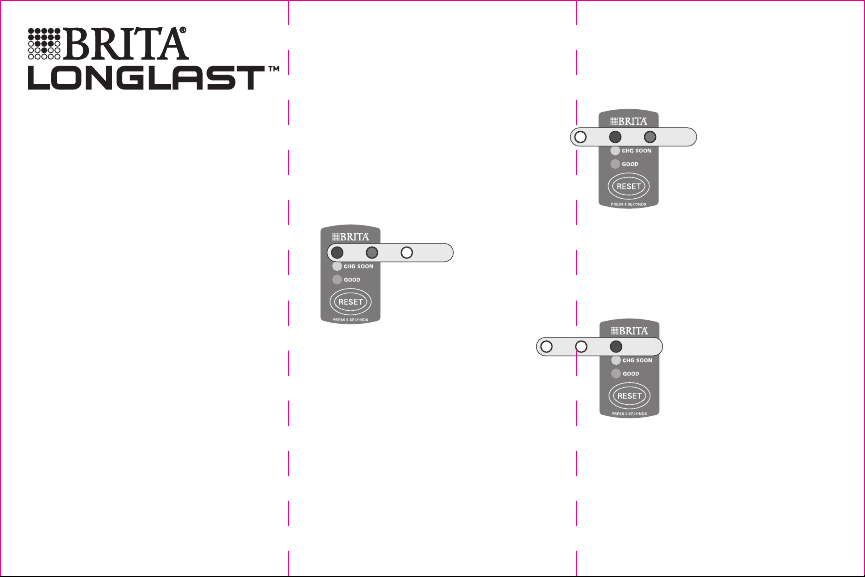
Reset 1
Shift Left
Reset 2
Shift Left
Reset 3
CHANGE WHEN RED
Reset 1
Shift Left
Reset 2
Shift Left
Reset 3
CHANGE WHEN RED
Reset 1
Shift Left
Reset 2
Shift Left
Reset 3
CHANGE WHEN RED
PITCHER REPLACEMENT FILTERS
BRITA
®
LONGLAST™ FILTER INDICATOR
STICKER INSTRUCTIONS
Brita LONGLAST™ lasts three times longer than Brita
standard 40-gallon filters.
†
This sticker converts
your 40-gallon electronic indicator to work with the
LONGLAST™ filter (blue filter). See instructions below
for how to use the sticker.
† Filter replacement is essential for product to perform as represented. See
your pitcher user guide or Brita.com if you need a refresher on full indicator
instructions.
1 Place sticker over “CHANGE” or “0% CHANGE NOW”
‡
so that the leftmost hole on the sticker is over the
red LED light as shown in the below example:
‡ If you have a newer system, please note that your lights may be in
reverse order, and the sticker should line up with the 0% row. If you
have a LONGLAST™ compatible indicator, please disregard the sticker.
2 To activate/reset the indicator, press the
RESET/STATUS button and hold for 5seconds. Red,
yellow and green lights will blink simultaneously.
Release the RESET/STATUS button after only the
green light blinks three times. This means your
indicator has been fully reset and your pitcher is
ready to use.
FILTER PREPARATION INSTRUCTIONS
1 Wash hands, then remove filter from bag.
2 Hand-wash pitcher system periodically with a mild
detergent (no abrasive cleaners). Rinse well. Do not
wash in dishwasher.
3 Insert filter into reservoir by lining up groove in filter
with notch in reservoir. Press firmly for a tight seal.
Fill the reservoir with cold tap water.* Discard your
first three pitchers of filtered water, or use to water
plants.
4 Set up your pitcher’s electronic indicator for use with
the LONGLAST™ filter, using the sticker provided.
See “Filter Indicator Sticker Instructions.”
IMPORTANT NOTES
For best results when filling pitcher reservoir, pour tap
water on the side of the reservoir rather than directly
on top of the filter. Allow water to filter completely
before pouring or refilling reservoir. Visit www.brita.com
(U.S.A.) or www.brita.ca (Canada) to learn more about
Brita and to sign up for filter reminders.
* Hot water should not be used with the Brita
®
Pitcher Filter
(Max. 85°F/29°C – Min. 32°F/0°C).
3 When 40 gallons have been filtered, the red light will
blink and the indicator needs to be reset. To have the
indicator count the next 40gallons of the filter’s life,
shift the sticker left, so the “Reset 2” hole (middle
hole) is over the red LED.
4 Repeat step 2 to reset your indicator. You are now
ready to track gallons 41–80.
5 When the red light blinks again, shift the sticker to
the left so that the “Reset 3 CHANGE WHEN RED”
hole is over the LED light. Reset the indicator by
repeating step 2.
6 You are now ready to track gallons 81–120. Continue
to use your pitcher. When 0% of the filter life
remains (120 gallons filtered), the red light will
blink, indicating the filter should be replaced.
240961.001
Loading ...
