Loading ...
Loading ...
Loading ...
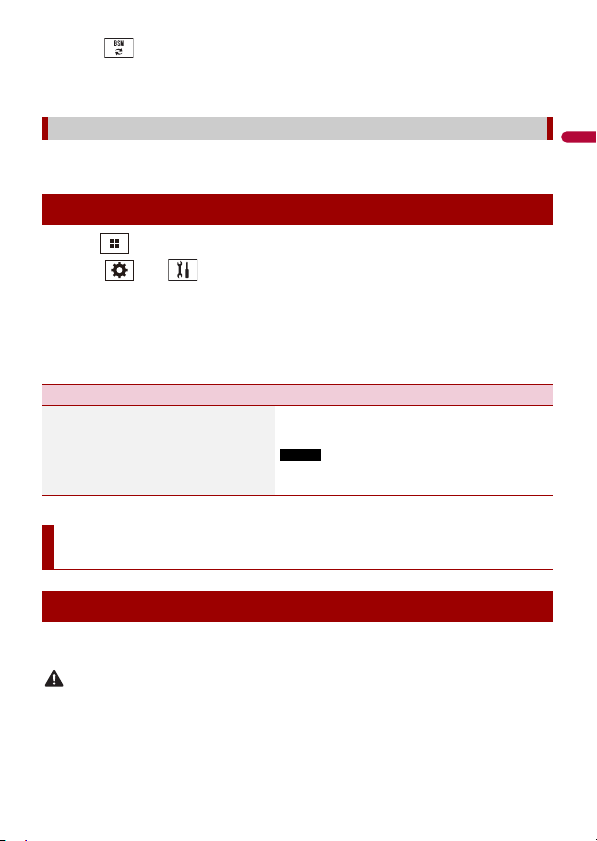
English
- 25 -
1 Touch to begin search.
While searching, the six strongest broadcast frequencies will be stored under the
preset channel keys in the order of their signal strength.
1 Touch [Cancel].
1 Press .
2 Touch then .
The system setting screen appears.
3 Touch [AV Source Settings].
4 Touch [Radio settings].
The menu items vary according to the source.
You can play a normal music CD, Video-CD, or DVD-Video using the built-in drive of this
product.
CAUTION
Do not insert anything other than a disc into the disc-loading slot.
To cancel the storage process
Radio settings
Menu Item Description
[Local]
[Off]
FM: [Level1] [Level2] [Level3] [Level4]
AM: [Level1] [Level2]
Local seek tuning allows you to only tune into
radio stations with sufficiently strong signals.
NOTE
The FM [Level4] (AM [Level2]) setting allows reception
of only stations with the strongest signals.
Disc
Inserting and ejecting a disc
Loading ...
Loading ...
Loading ...