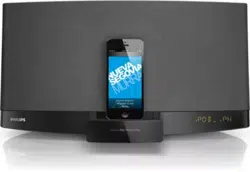Loading ...
Loading ...
Loading ...
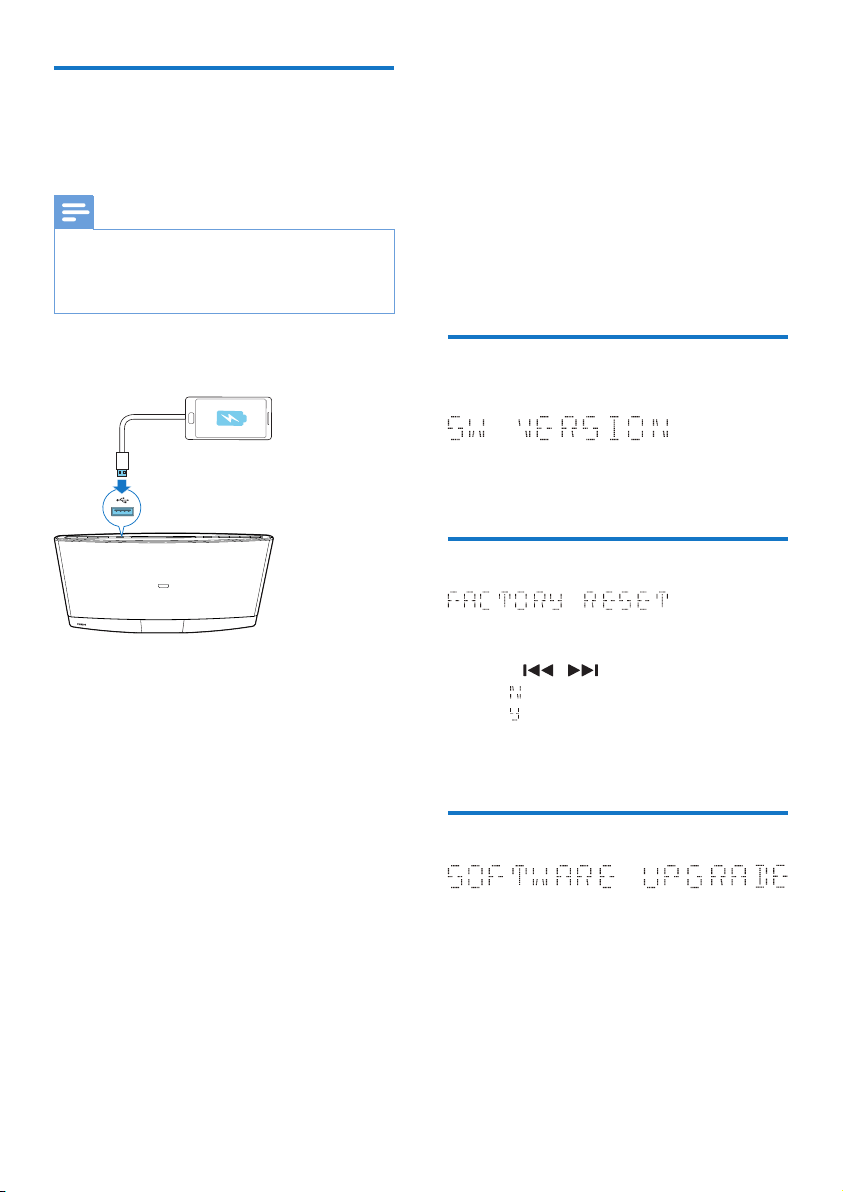
19EN
Charge your USB device
You can charge your USB device, for example,
smart phone, with this product.
Note
• The output voltage through the USB socket is 5 V with
output currency 0.5 A.
• WOOX Innovations does not guarantee the
compatibility with all USB devices.
Connect your USB device to this product with
USB cable.
11 Use system
menus
Use the system menus to
• check the version of current software of
this product,
• upgrade the software, and
• reset the product to factory default status.
Check the current software
version
Press OK to display the version of current
software.
Reset the product
1 Press OK to display the options.
2 Press / to select an option.
• : Return to the previous menu.
• : Reset the product to factory default
status.
3 Press OK to conrm the option.
Upgrade the software
1 Go to www.philips.com/support.
2 Search for support information about this
product with "DCB2270" as the keyword.
» When an upgrade packet is available,
the link of "Installation instructions"
under "Software & drivers" is
accessible. The exact wording of link
names may vary in different languages.
Loading ...
Loading ...
Loading ...