Loading ...
Loading ...
Loading ...
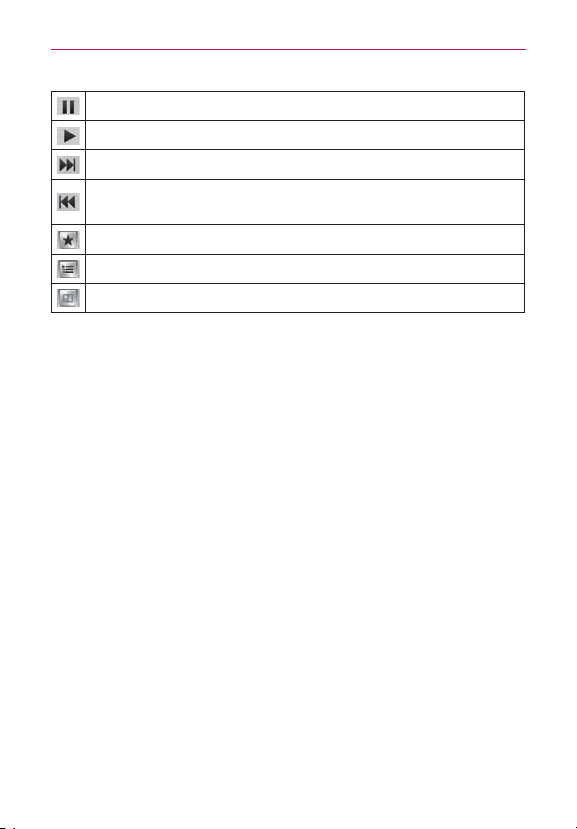
55
Multimedia
Touchtopauseplayback.
Touchtoresumeplayback.
Touchtoskiptothenexttrackonthealbumorinthe,playlist.
Touchtogobacktothebeginningofthesong.Touchtwicetoreturn
totheprevioussong.
Touchtosetthesongasafavorite.
Touchtoseethecurrentplaylist.
TouchtosetDolbyaudioeffectwhenconnectedwithaheadsetjack.
Tochangethevolumewhilelisteningtomusic,presstheupanddown
VolumeKeysontheleftsideofthephone.
TouchandholdanysonginthelisttoaccessPlay, Add to playlist, Share,
Set as ringtone, Delete, Details andSearch.
NOTE
•
Someleformatsarenotsupported,dependingonthedevicesoftware.
•
Ifthelesizeexceedstheavailablememory,anerrorcanoccurwhenyouopenles.
NOTE
Musiclecopyrightsmaybeprotectedbyinternationaltreatiesandnationalcopyright
laws.Therefore,itmaybenecessarytoobtainpermissionoralicencetoreproduceor
copymusic.Insomecountries,nationallawsprohibitprivatecopyingofcopyrighted
material.Beforedownloadingorcopyingthele,checkthenationallawsoftherelevant
countryconcerningtheuseofsuchmaterial.
Loading ...
Loading ...
Loading ...