Loading ...
Loading ...
Loading ...
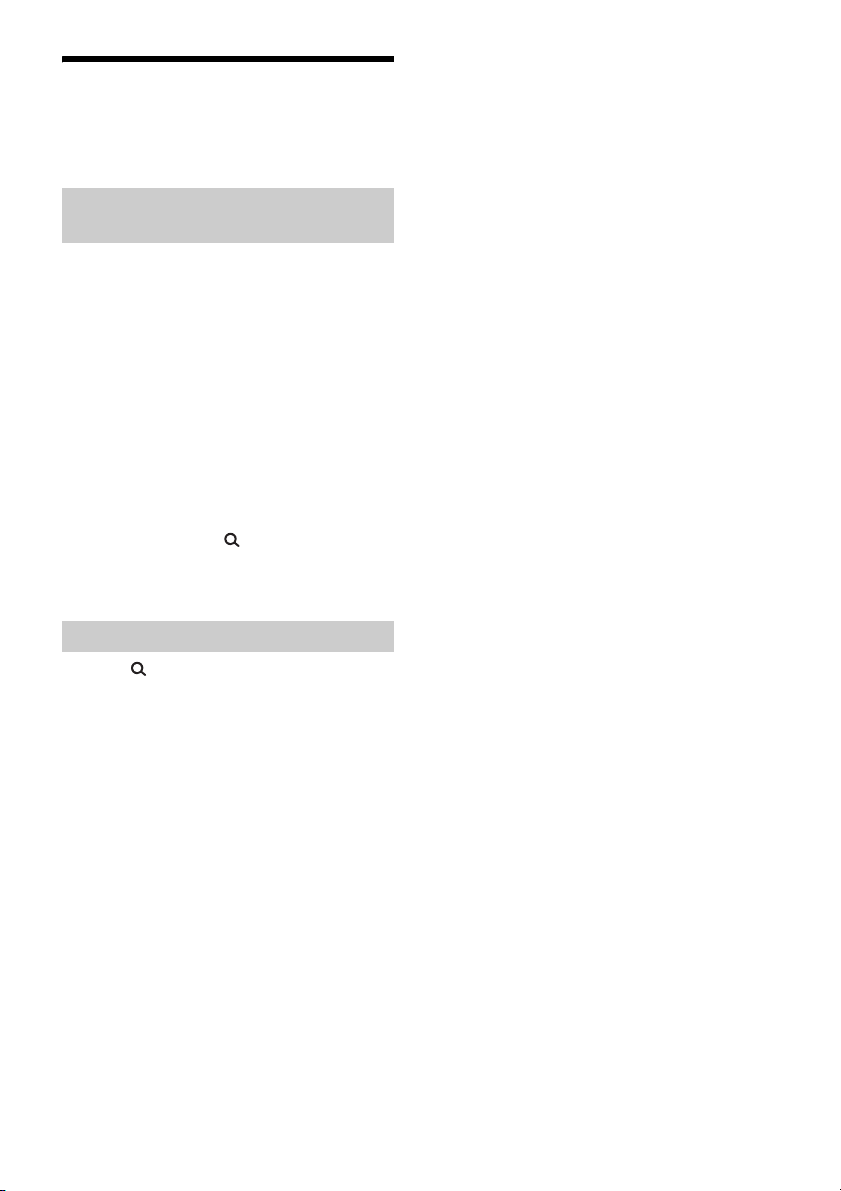
12GB
Listening to the SiriusXM Radio
(US/Canada only)
To listen to the SiriusXM, press SRC to select
[SIRIUSXM].
Everything worth listening to is on SiriusXM, getting
over 130 channels, including the most commercial-
free music, plus the best sports, news, talk and
entertainment. A SiriusXM Vehicle Tuner (sold
separately) and Subscription are required. For more
information, visit
www.siriusxm.com
To listen to SiriusXM Satellite Radio, a subscription
is required. Activate the SiriusXM Vehicle Tuner
using one of the two methods below:
Online: Go to www.siriusxm.com/activatenow
Phone: Call 1-866-635-2349
For SiriusXM activation, the Radio ID is required.
To display the SiriusXM Radio ID
1 During playback, press (browse) to enter the
browse mode.
2 Rotate the control dial to select the channel [0],
then press it.
1 Press (browse).
2 Rotate the control dial to select the
desired channel, then press it.
To select channels from categories
1 Press CAT.
2 Rotate the control dial to select the desired
category, then press it.
To store channels
1 While receiving the channel that you want to store,
press and hold a number button (1 to 6) until [MEM]
appears.
To receive the stored channel, press MODE to select
[SX1], [SX2] or [SX3], then press a number button (1
to 6).
To set a parental control
Some SiriusXM channels contain content that is not
suitable for children. You can enable a parental
control passcode for these channels.
1 Press MENU and rotate the control dial.
2 Select [GENERAL] [PARENTAL]
[LOCK SEL] [LOCK-ON].
3 Enter the passcode, then press ENTER.
The initial passcode is [0000].
To unlock the channels, select [OFF].
To change the passcode
1 Press MENU and rotate the control dial.
2 Select [GENERAL] [PARENTAL] [CODE EDIT].
3 Enter the current passcode on the current passcode
input display, then press ENTER.
The initial passcode is [0000].
4 Enter your new 4-digit passcode on the new
passcode input display, then press ENTER.
To change display items
Press and hold, then press DSPL to change as
follows:
Channel Number (Default) Channel Name Artist
Name Song Title Content Info Category Name
Clock
Preparing for the SiriusXM Vehicle
Tuner
Selecting channels for SiriusXM
Loading ...
Loading ...
Loading ...
